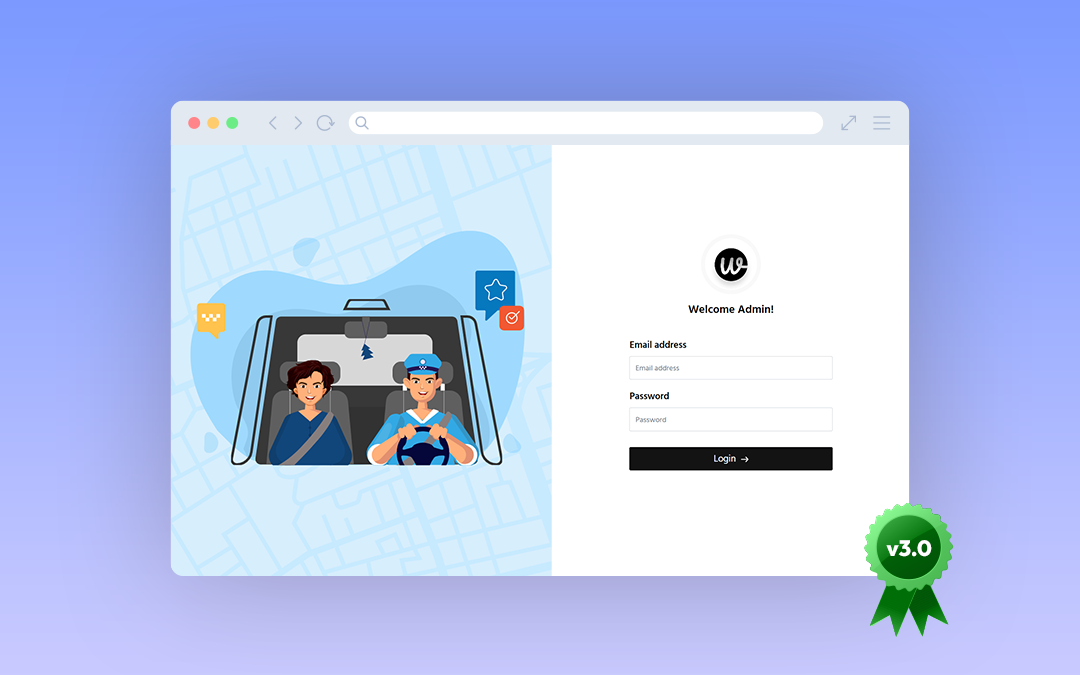Wooberly v1.8 release notes: Check out what’s new!
Excited to know the features implemented in this latest release? Check out this post to know the features in detail.
We are super excited to release the latest version of Wooberly.
What Wooberly is all about?
Wooberly is a 100% customizable Uber clone script that helps entrepreneurs to set up their on-demand business immediately into the market without any hassle.
Let’s see what this version brings,
Features rolled out in Wooberly v1.8:
1. Implemented Schedule a ride:
There are certain things you definitely shouldn’t be late for! To avoid unwanted delays, we introduced a new ‘Schedule a Ride’ feature.
This feature allows the riders to schedule their ride up to 30 days in advance. The rider can also cancel or edit the ride details 20 minutes before the scheduled time.
Steps to schedule a ride:
- Open the Wooberly app, then tap the icon located on the right corner of the app. (Just to the right of the “Where to?” bar).
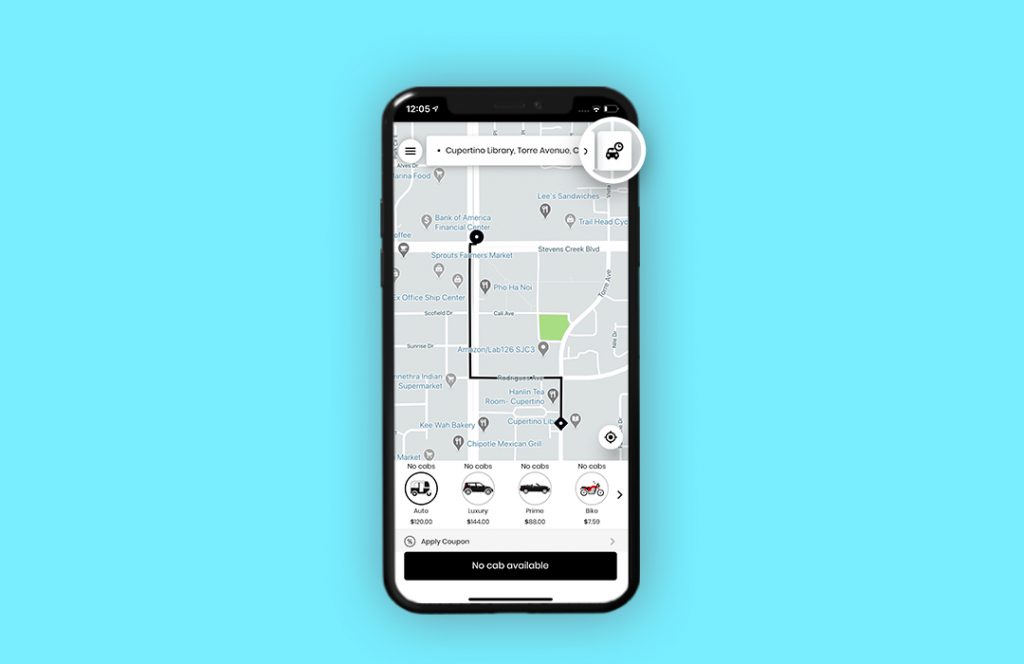
- Set the pickup date and time. Then click the ‘Select’ button.
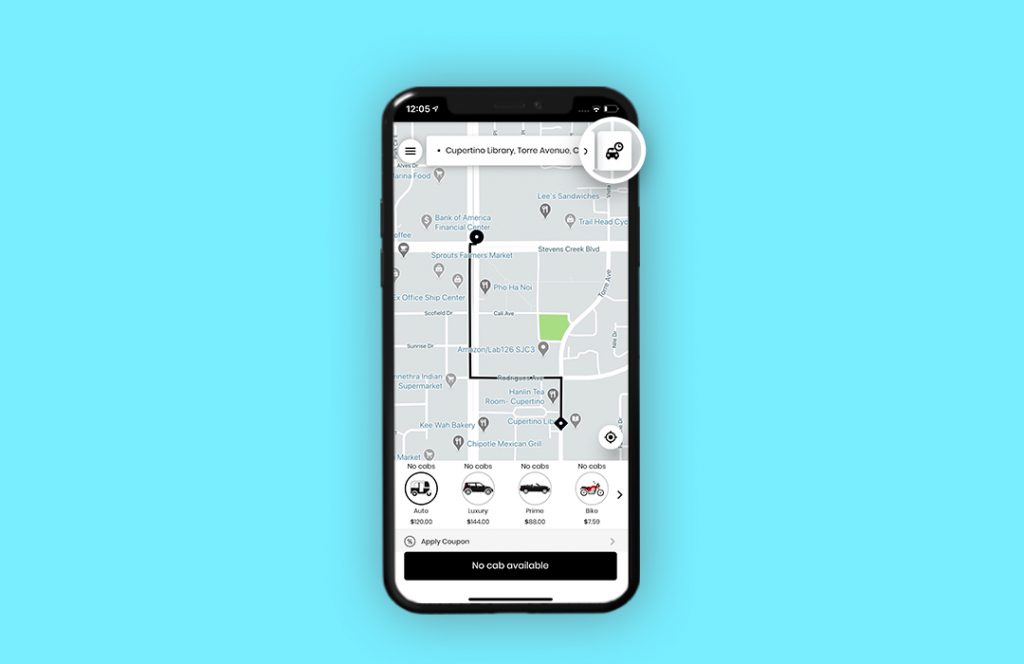
- Type in the pickup and drop location manually or choose ‘Set location on the map’ to set your location using the map.
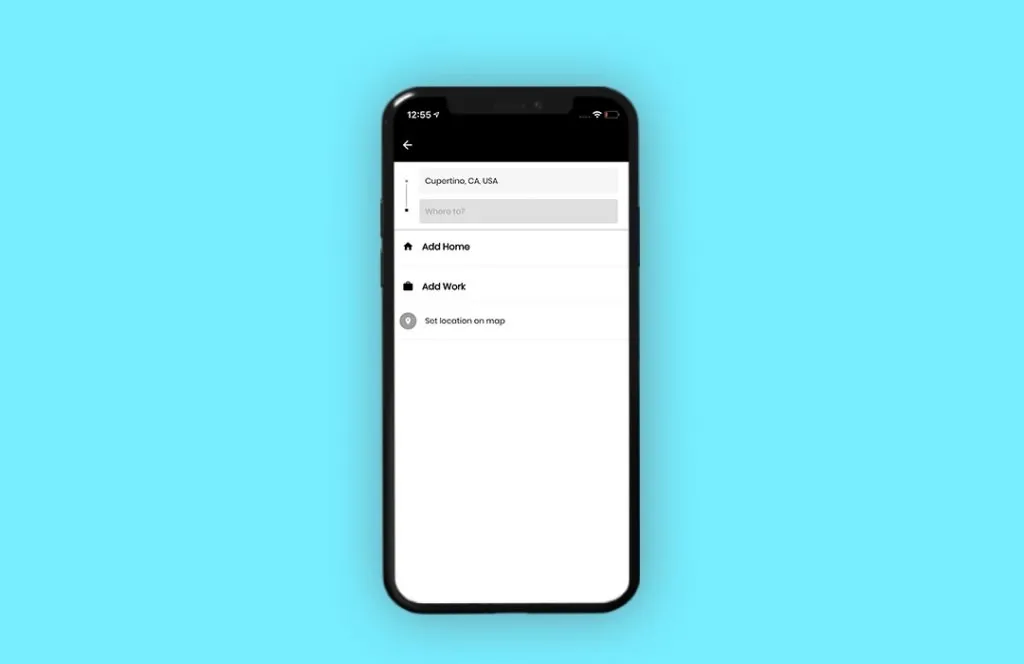
- You’ve set your location and time. Now you’ve to choose the vehicle of your choice and click ‘Done’ on the pop-up that appears.
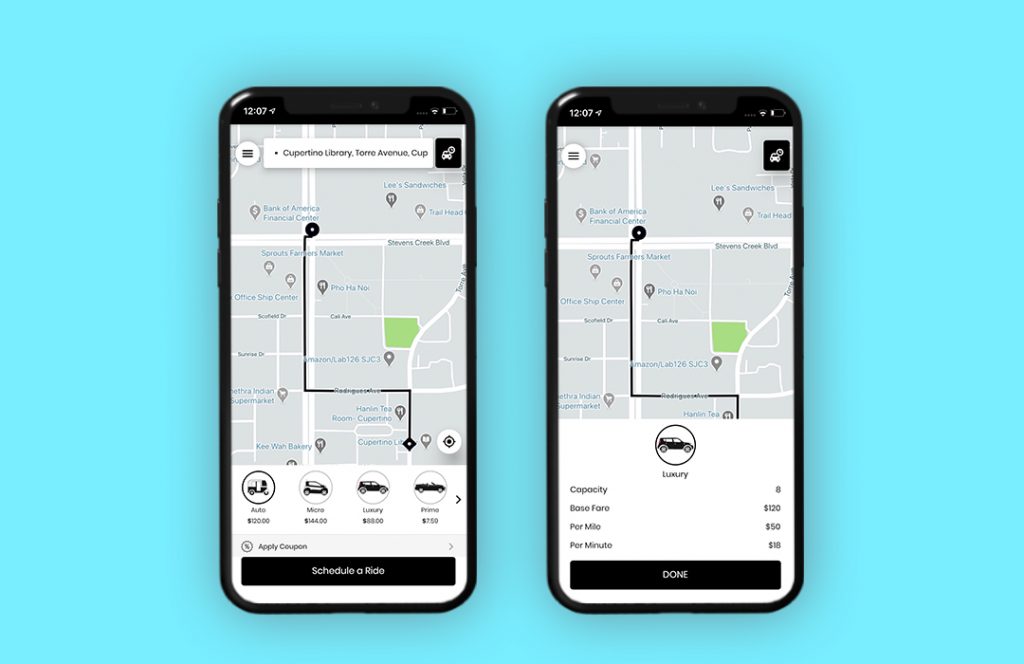
- Click on the ‘Schedule a Ride’ button at the bottom, which takes you to the screen where you can view the pick-up and drop locations, fare estimation, and payment options.
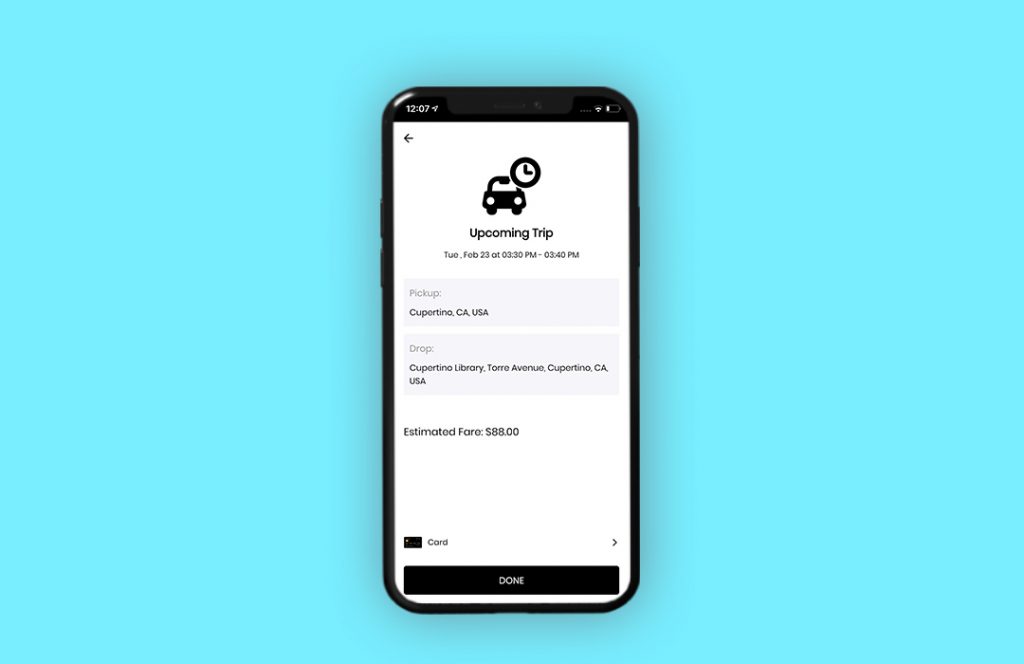
- Click ‘Done’. Now the Wooberly app displays the precaution notification pop-up. Confirm that you’re following all the safety precautions and click ‘Proceed’ to schedule your ride. After clicking, the ride will be scheduled.
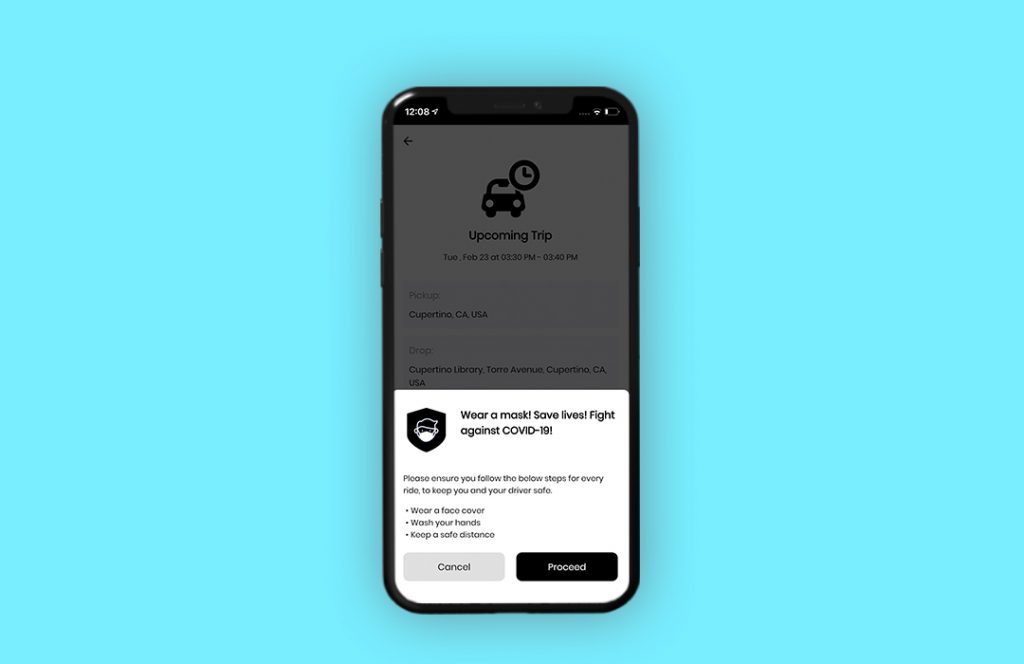
- The rider can also cancel or edit the ride details (Date and Time) before starting the ride (20 minutes from the scheduled time).
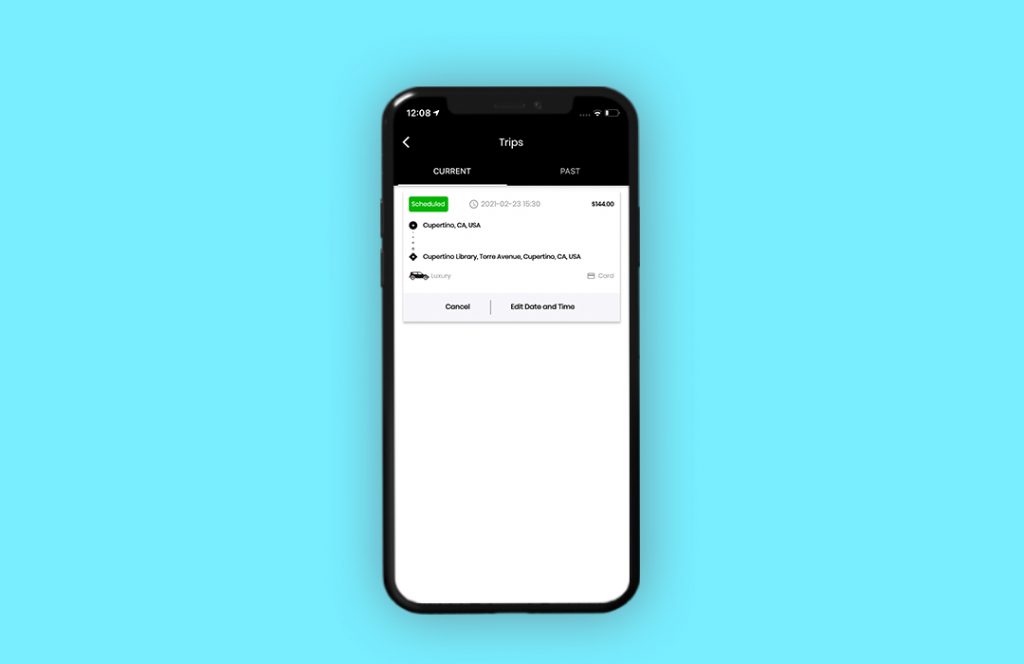
2. Precaution notification feature:
To enhance the safety of the rider, we implemented a new ‘Precaution notification’ feature in this version.
It reminds the riders to follow the safety precautions before starting the ride.
How does it work?
Open the Wooberly app. Select your desired vehicle, payment options, and click the ‘Ride now’ button.
You will receive a pop-up notification regarding the safety precautions to be followed. Click ‘Proceed’ to continue the booking process.
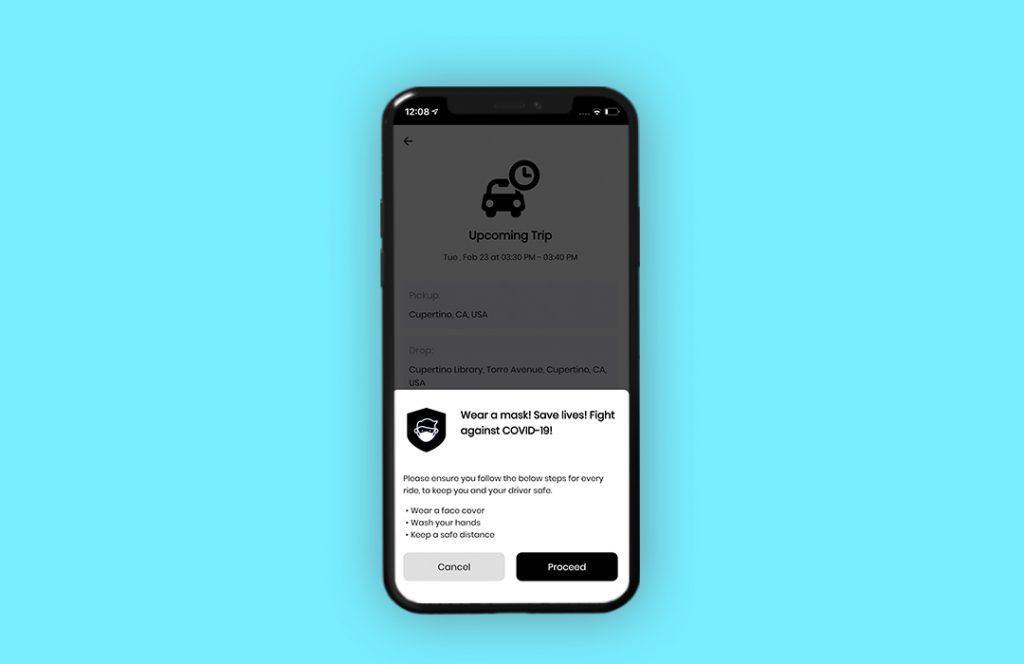
3. Multi-language in Admin panel:
In this latest release, we have implemented a multi-language feature in the admin panel.
Now, the admin can use languages such as English, Spanish, French, Russian, Japanese, Indonesian, Croatian, Chinese, and Swedish. It helps in providing a better user experience.
Steps to select language:
- Go to the admin panel. Click on the ‘Language’ button available at the top of the panel.
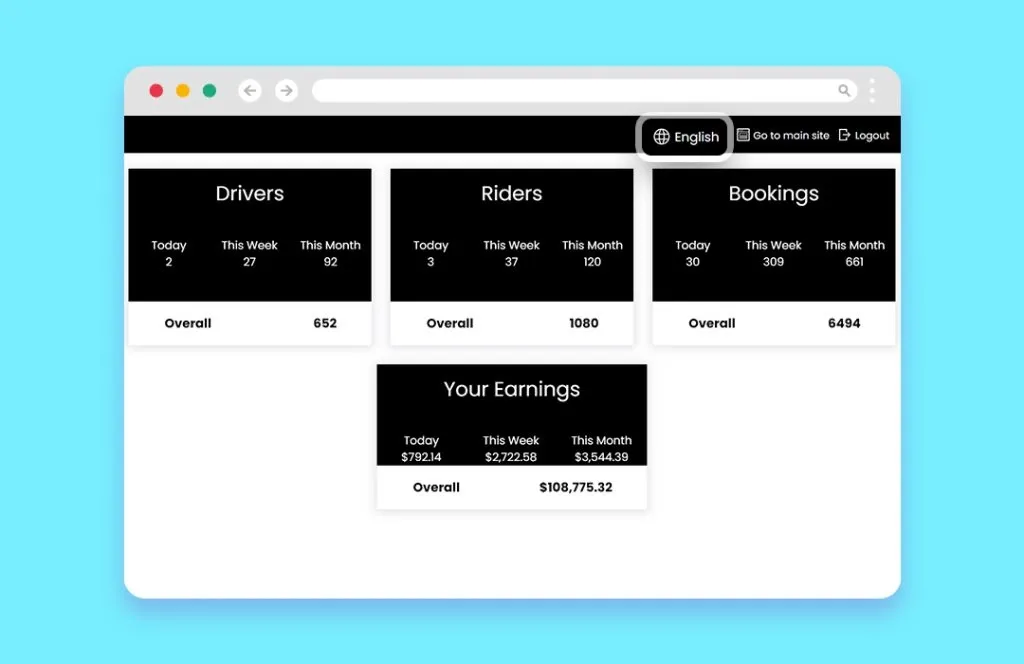
- The ‘Language’ button displays the list of languages available.
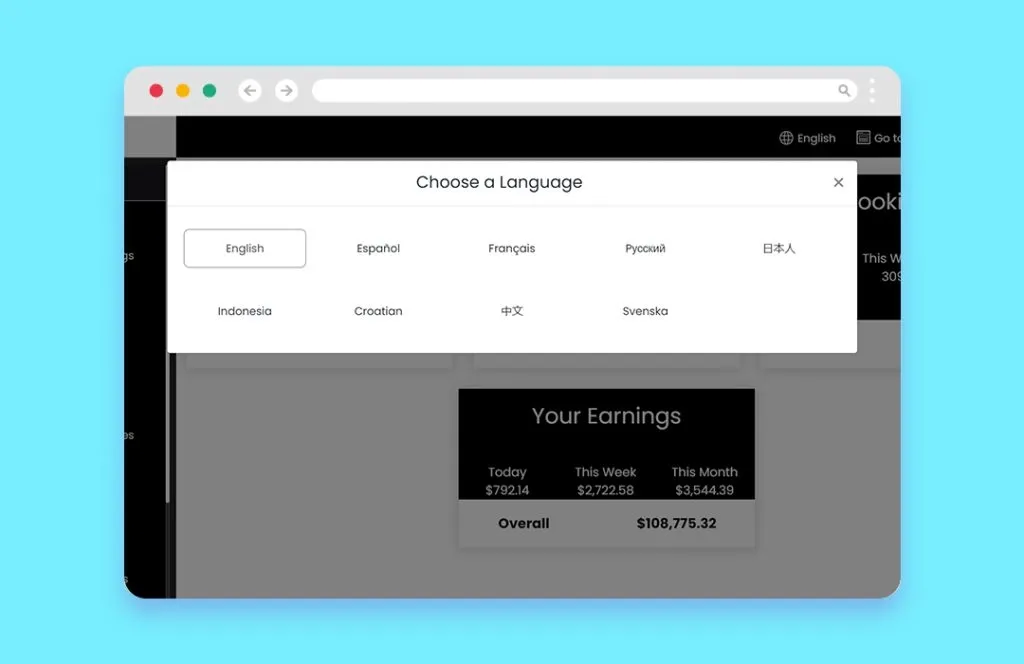
- Choose any one of the languages. Now, all the information will be automatically changed to the chosen language.
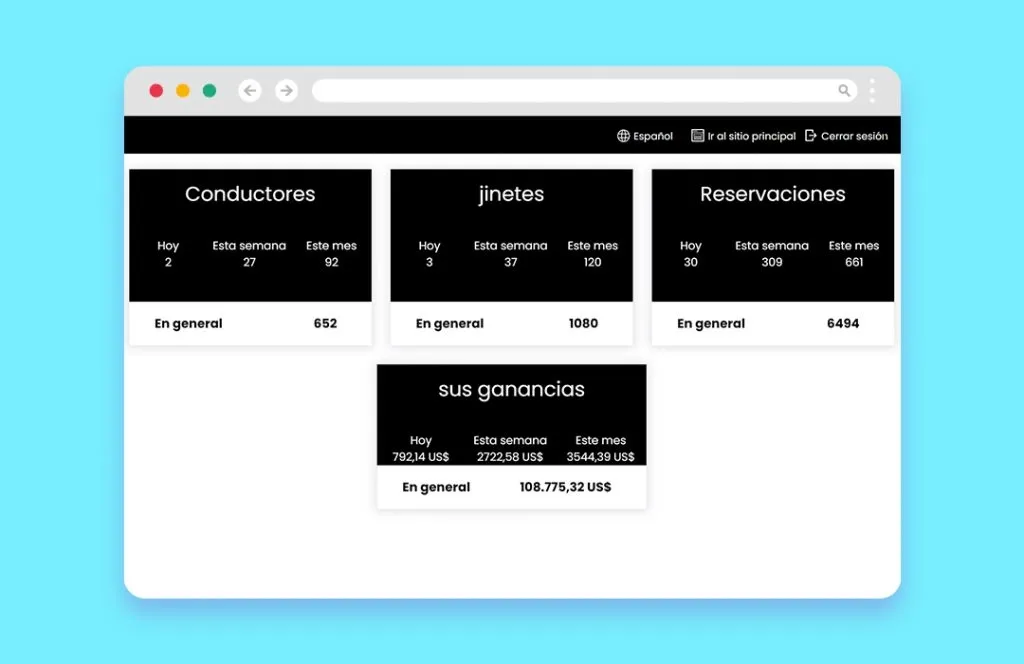
4. Export data into CSV:
To keep the data more safe and organized, it is important to have a CSV file. Now, the admin can export the data as a CSV file regarding the details of riders, bookings, and payout.
Steps to export riders details:
Go to the admin panel. Click on the ‘Manage Riders’ button and click on ‘Export Data into CSV’ available on the top of the panel. You will get all the data in the sheet format.
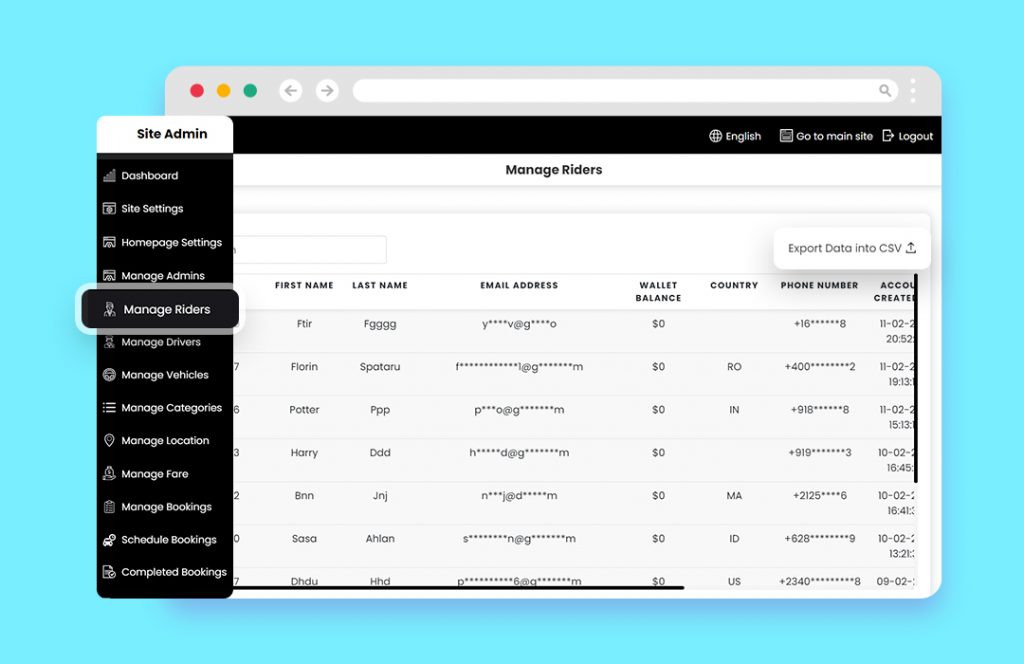
- Similarly, you can export the booking and payout details into a CSV file.
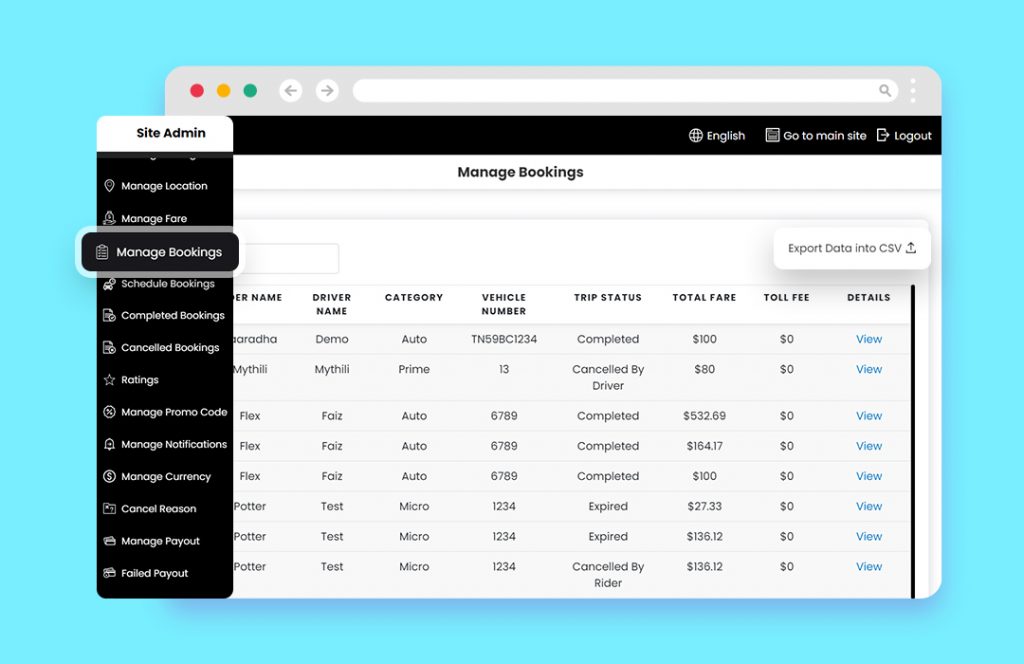
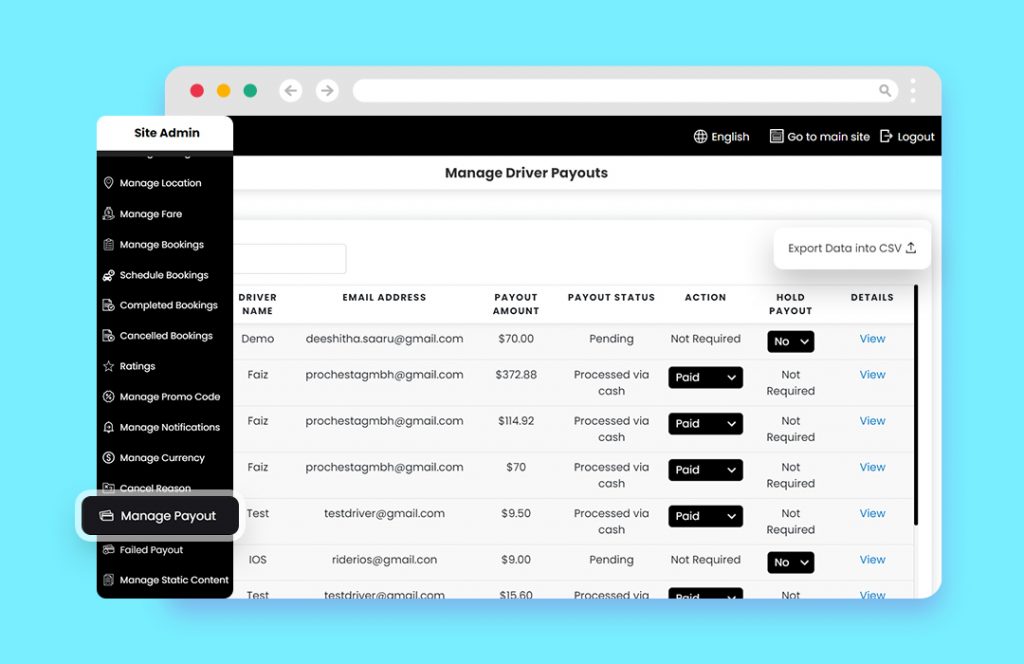
Thanks for spending your valuable time on reading this post. Make sure to check out our latest update on the below-mentioned links:
Rider:
Admin panel link: https://demo.wooberly.com/login (The login credentials are pre-filled).
Your feedback is more than welcome! Drop us a message at [email protected] or Talk to us via WhatsApp.
We are working on more interesting things for the next update of Wooberly.
Stay tuned, the new version is coming sooner than you think!