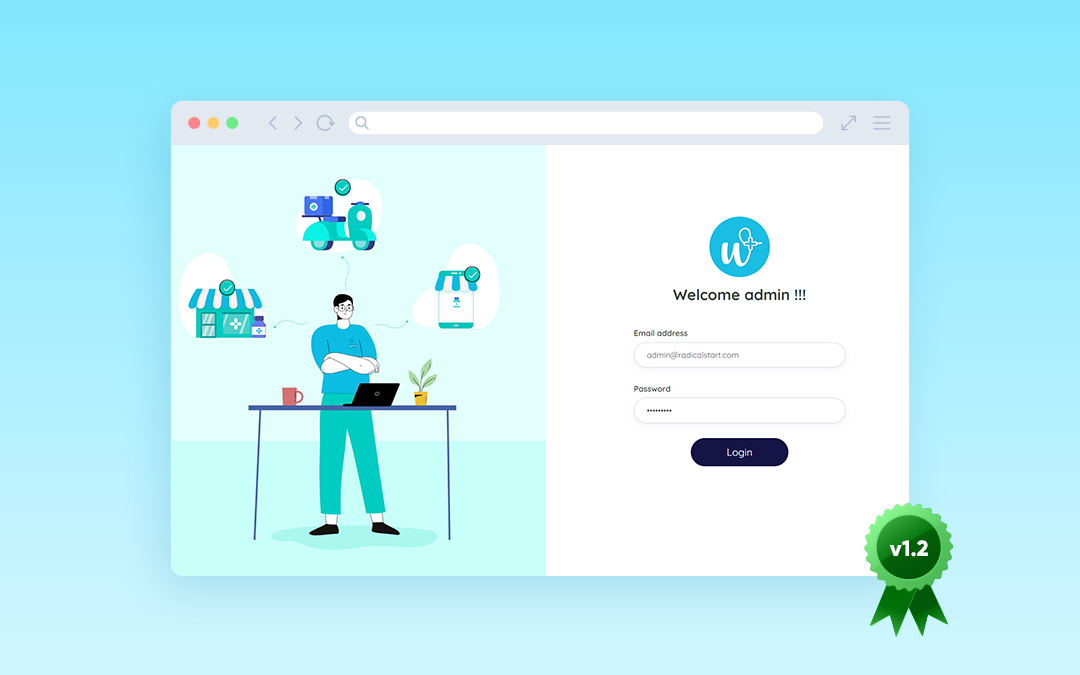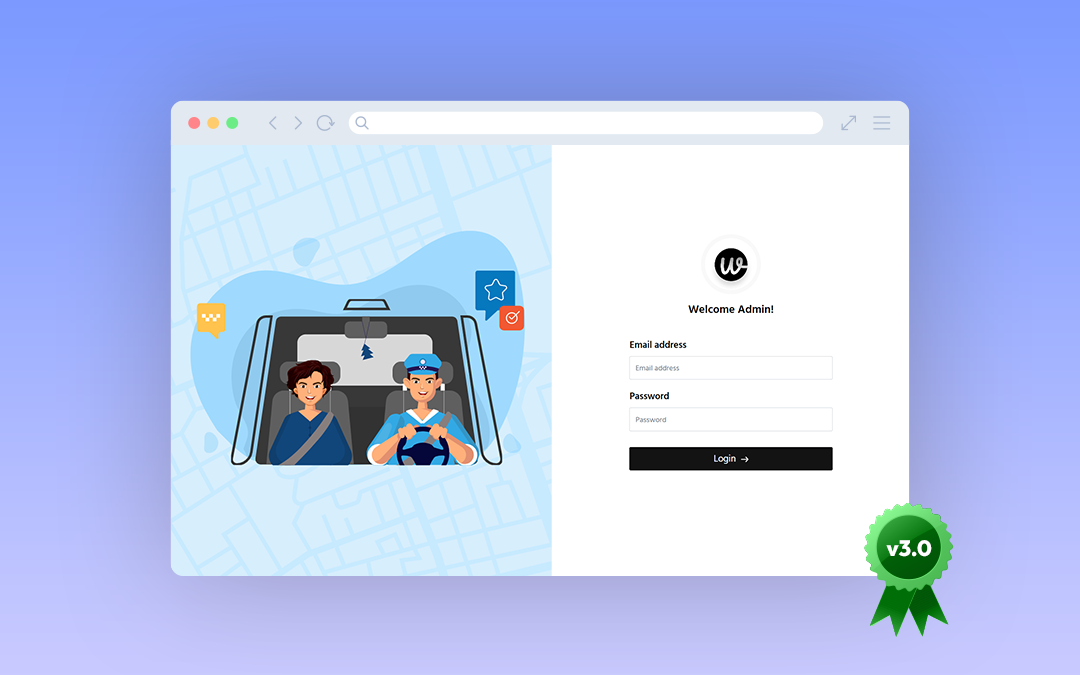
Wooberly v3.0 is now with Ride Comfort Options
Wooberly version 3.0 is power packed with the Ride comfort option that comforts the whole rider's journey.
Version: 3.0
Date of Release: 20th November 2022
We added new features to our Wooberly! Guess what? Wooberly version 3.0 is power packed with the Ride comfort option that comforts the whole rider's journey.
We have enabled several features for riders that allow them to choose their preference before riding.
No worries!
We will get a little deeper👇
What is Wooberly?
Wooberly is a ready-made and 100% customizable software solution for entrepreneurs to build their uber like app.
What's new in this release 🤔
Wooberly Ride comfort option adds additional comfort and safety for riders, they are:
-
Women only driver
-
Child seat availability
-
Wheelchair availability
Why is it important to give the “Ride Comfort Option” to your users?
By offering a "Ride Comfort Option," you can improve the user experience and increase your app’s engagement. The more comfortable the ride, the more they feel like it was worth their money.
A comfortable ride automatically increases your app’s engagement and invites many global users to your application which increases the revenue of your app.
Let’s unwrap the features added.
Women only driver
Women only driver option is enabled for female passengers, while booking, the feature allows them to select a female driver-partner.
Here’s how to do it
- Login to your Wooberly account. Enter the pickup and drop location on the “Where to” search bar.
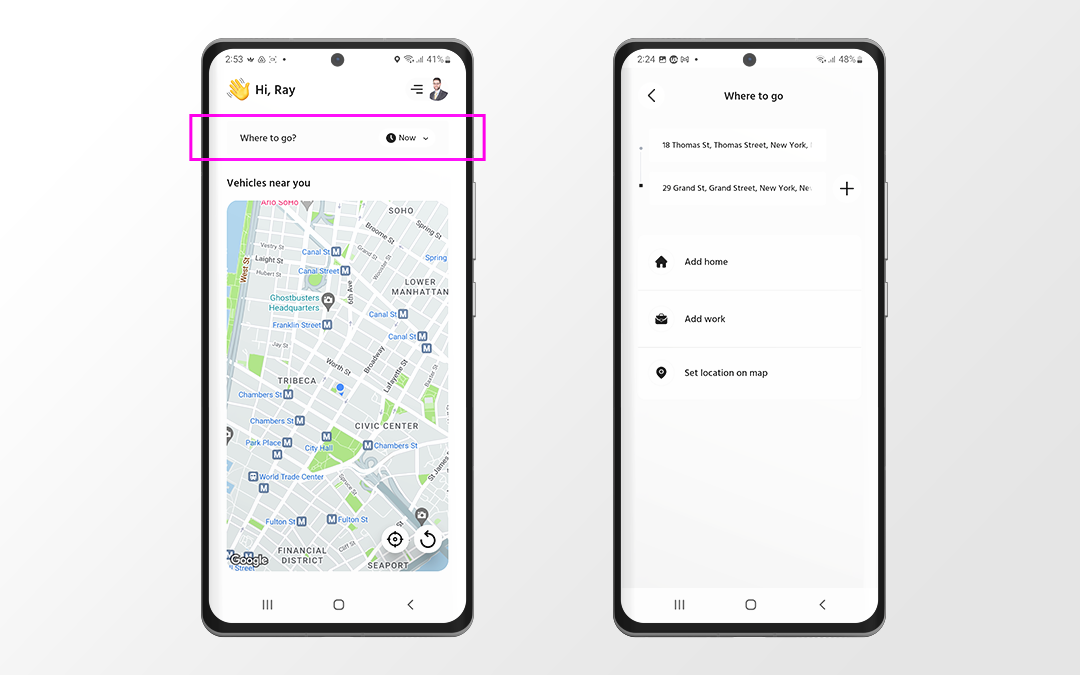
- You will be directed to the next page, where you can see the “Ride comfort option” below the categories section.
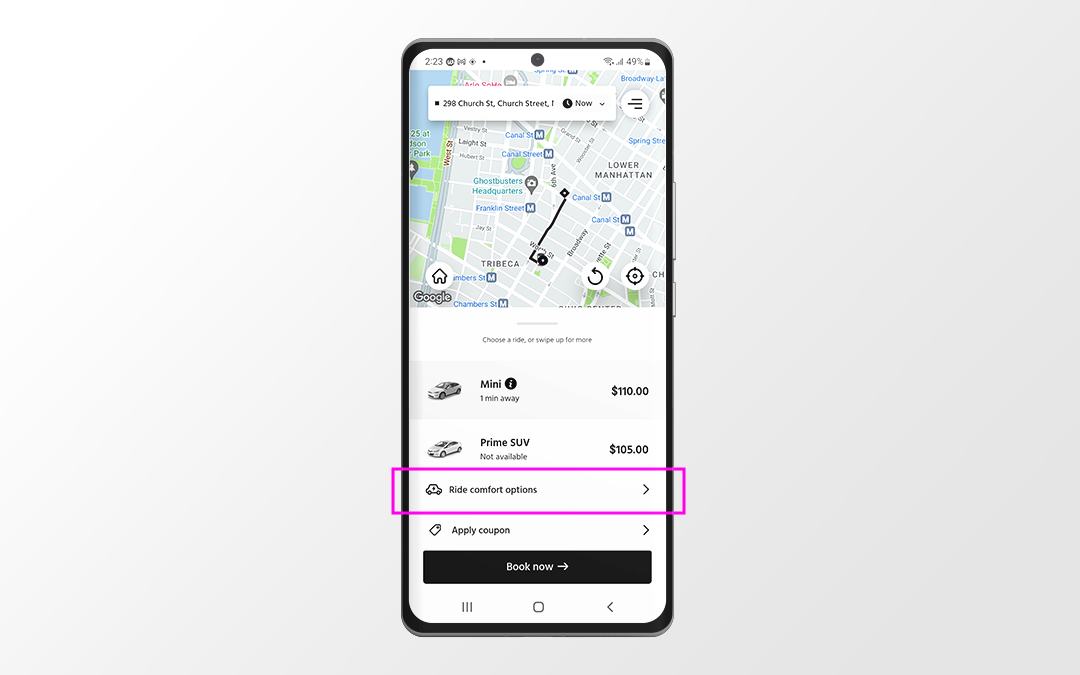
-
You can see three options from the drop-down list.
-
When the women-only driver preference is turned on, the app attempts to match you with women drivers.
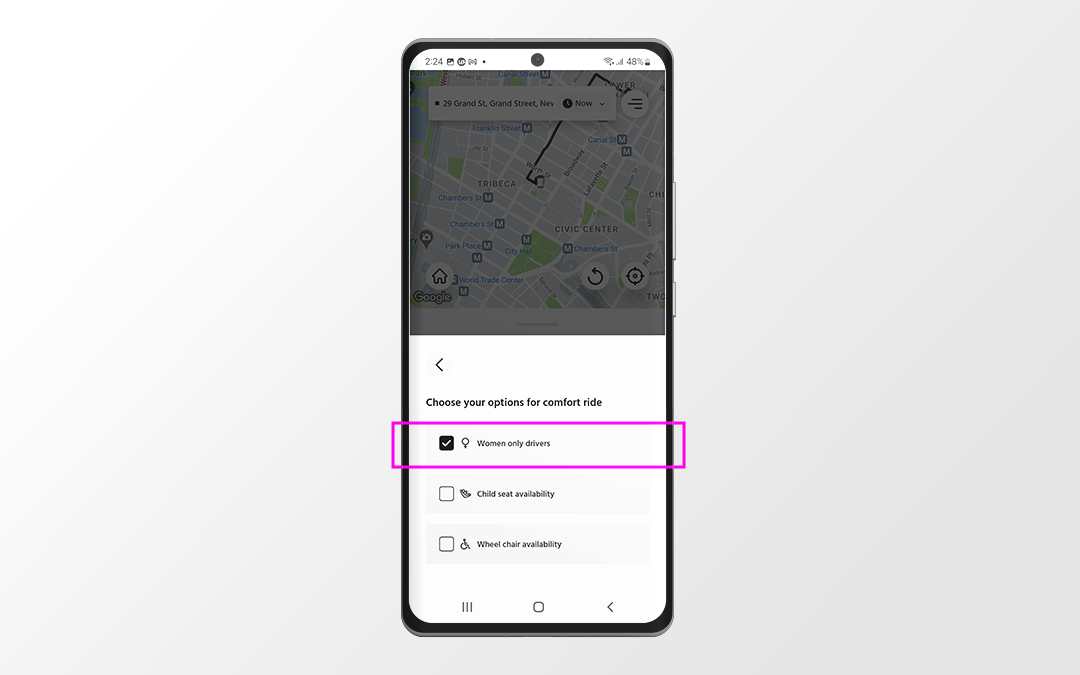
- Now you can see the available vehicles with female drivers around you.
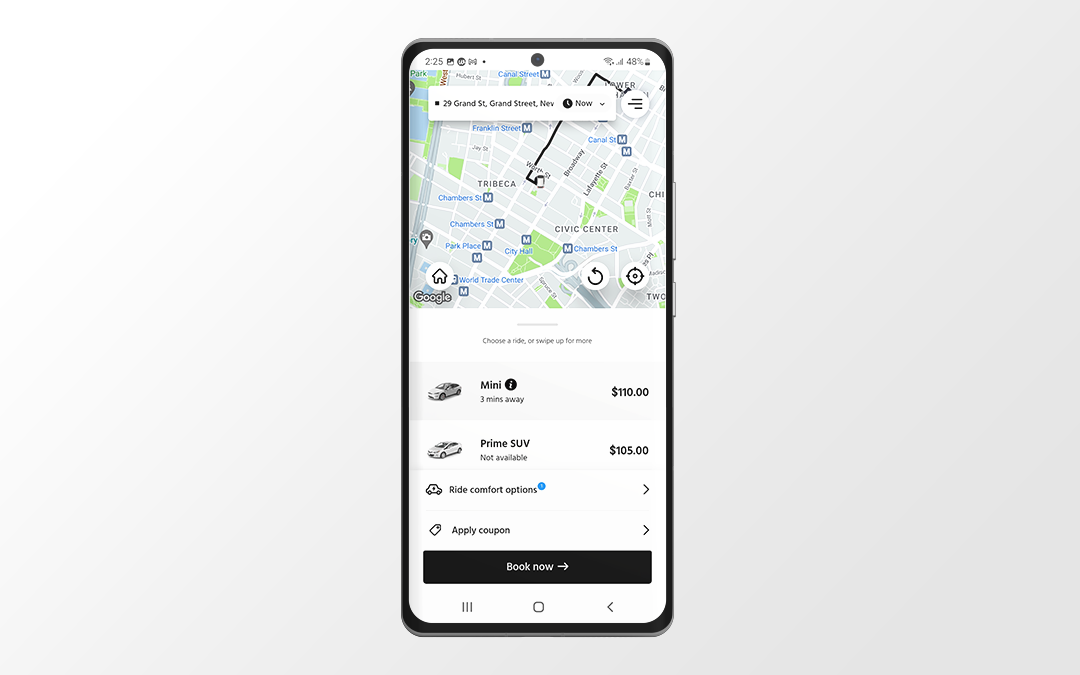
Child seat availability
And the next on our list is child seat availability
Child seat availability option is for children to give them a safe and comfortable ride.
Steps to avail child seat availability
-
Enter the pickup and drop location in the search bar, and you will be directed to the next screen where you can see the Ride comfort option below the categories list.
-
Tap ‘Ride comfort option” and choose “child seat availability” from the drop-down list.
-
Now the app fetches nearby vehicles with child seats.
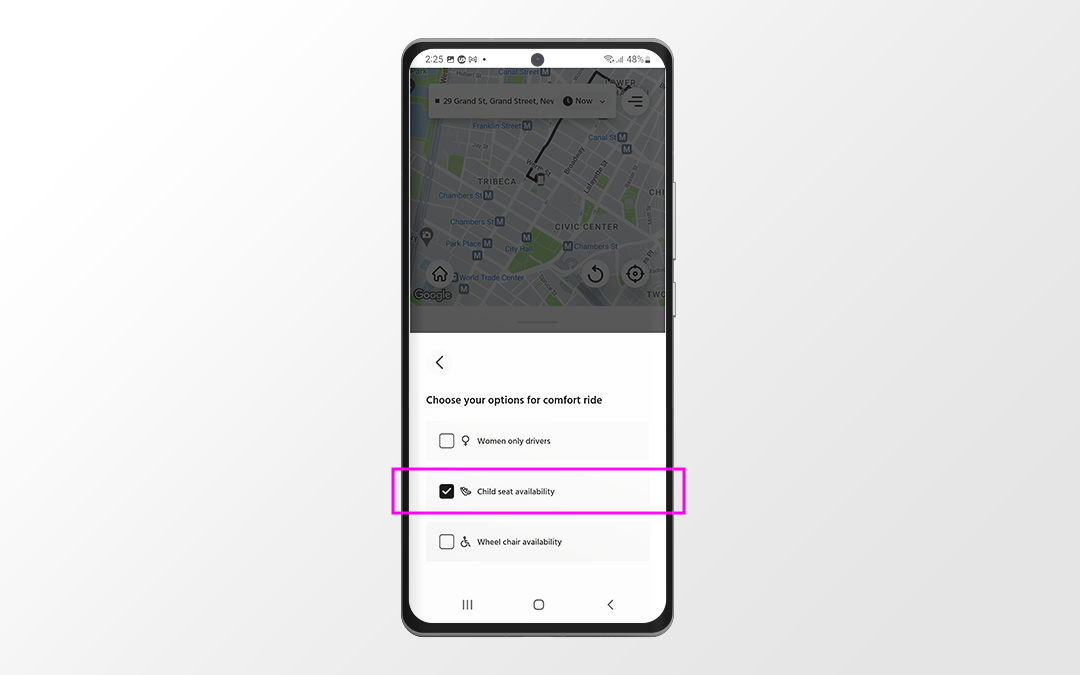
Wheelchair availability
And then
Wooberly’s “wheelchair availability” option meant to connect physically challenged riders that enable them to book vehicles accommodated with wheelchairs, walkers, etc.
It makes the commuting process even smoother than the previous update.
Here’s how to use it
-
As said earlier, enter your destination in the search bar.
-
You will be directed to the next screen, click “Ride comfort option” and choose “Wheelchair availability” to pick a vehicle with a wheelchair.
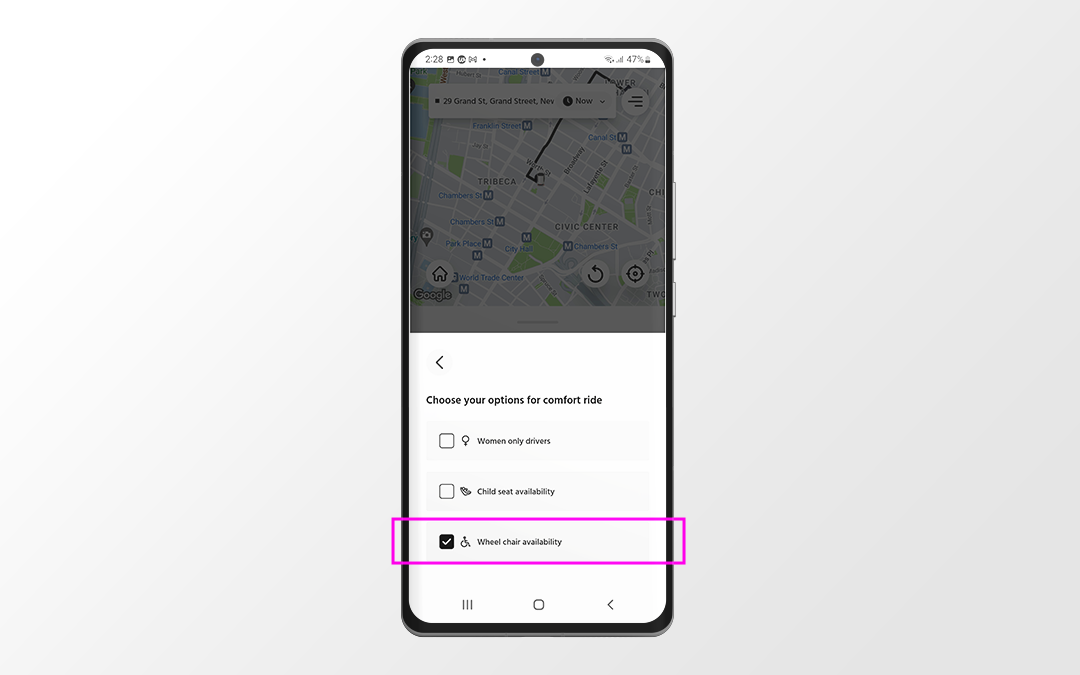
Give extra comfort to your users on each ride with Wooberly v3.0.
Stay tuned for more updates. Check out the free demo.
Rider App
Driver app