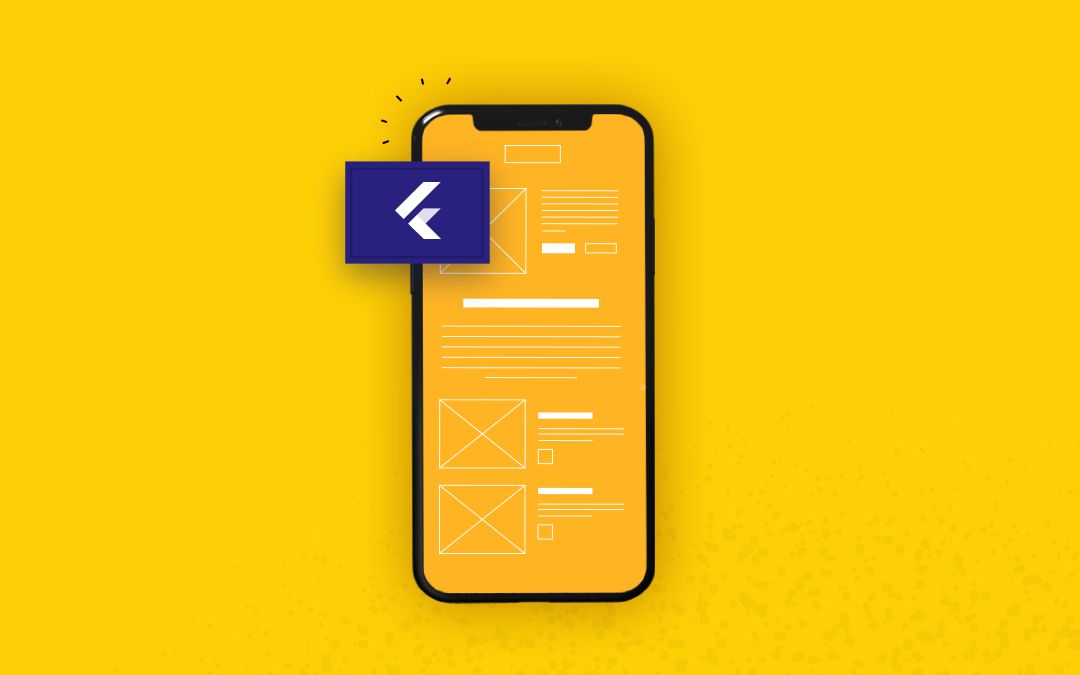March ahead with our NEW WooberlyGrocery, a readymade grocery delivery script
Starting an on-demand grocery delivery service is super easy now with WooberlyGrocery!
We launched our super sleek and seamless on-demand grocery delivery marketplace solution for entrepreneurs just like you!
In this announcement, you’ll get to know
- What is WooberlyGrocery?
- What is so special about it?
- Features and functionalities that make WooberlyGrocery extremely user-friendly.
- The tech stack we used to build the platform and more!
Get ready to be amazed!
What is WooberlyGrocery?
WooberlyGrocery is an on-demand grocery delivery marketplace platform that connects the users, the grocery stores, and the delivery partners under one roof.
The user pays for the order they place on the platform to the admin. A part of it will be taken by the admin as a service fee and the rest will be transferred to the store and the delivery partner.
The entire platform will be managed and monitored by the admin (platform owner).
What is exciting about WooberlyGrocery?
- We built it using a cross-platform software development kit called Flutter.
- It's a 100% customizable and scalable ready-made solution (so you can play around with it!)
- We give you 100% of the source code!
- We have hardcore tech brainiacs to help you with any tech support.
How will WooberlyGrocery help you?
Get to know how WooberlyGrocery will help you build your dream grocery delivery business like Instacart!
- Having an online presence through web and app solutions can help you reach more audiences.
- You can provide your customers with a pleasant grocery ordering experience.
- The overheads and maintenance cost of an online business is far less when it comes to managing your business traditionally.
- With a powerful dashboard, you’ll be able to manage and monitor your business with ease.
Tech stack we used to build WooberlyGrocery:
We made sure to use the most exclusive cross-platform technology in the market so that you can have your dream project well under your budget and without any complications.
So we chose, Flutter! Let’s jump into few reasons why we chose Flutter to create our robust grocery delivery app in the market.
- Using Flutter, we can create both iOS and Android apps using the same codebase.
- The cost of development is 3X lesser than the apps that are built using Native technology.
- Flutter helps us reduce the development time and testing time in half.
- The hot reload feature helps our developers to check for issues during development and fix them simultaneously.
- Flutter helps us to be more creative and also puts our visual plans for business into reality.
Features and functionalities of WooberlyGrocery:
These are some of the features and functionalities that we included in WooberlyGrocery, a readymade grocery delivery script.
We believe that having customer-centric features can help us enhance user-friendliness in our solution.
User app:
Users are the end-customers who use the user app to place an order from the nearby grocery stores.
The main features in the User app are;
Advanced search filter:
The user can use the advanced search filter such as price range and grocery categories to order in the nearby stores.
Prompt push notification:
Push notifications help the users to receive real-time notifications on orders, offers, and other functions happening on the platform.
Saved location:
The saved location allows users to save their delivery location such as home and work so that they can easily place an order every time.
Multi-payment mode:
The users can pay for their grocery order using their debit/credit card, cash, or using the in-app wallet option.
Promo code:
The users can apply the promo codes to avail discounts for their grocery orders. The promo codes are set and managed by the admin.
Multiple orders:
The users can place multiple orders from different grocery stores using their app.
Contactless delivery:
The users can choose contactless delivery methods such as “meet at door, leave at door, or pick up outside” while placing an order to ensure both the safety of themselves and the delivery partner.
Add-ons:
The add-on feature improves the grocery ordering experience of the users. The users can select any grocery item and add specific add-ons that the store owner has listed.
Track order:
The users can track the delivery partner's current location as well as view the estimated delivery time of their order in the user app.
Wallet option:
The users can use the wallet option to pay for their orders without leaving the app. They can also top up their wallet account whenever necessary and pay for their orders.
Ratings and reviews:
The users can rate the delivery partner based on their delivery experience. They can also review the stores based on the quality of grocery items and their service.
Order notes:
The users can give special packing instructions to the store owner using the order notes while placing the order.
Multi-language:
The users can choose their preferred languages such as English, Japanese, Spanish, French, Indonesian, and Russian in the app. This enhances the user experience while ordering groceries.
Tips to the delivery partner:
Once the order has been delivered, users can leave a tip for the delivery partner to appreciate his service. Leaving a tip for the delivery partner is optional.
Profile management:
The users can change their details such as adding a profile picture, name, and can change the password according to their convenience.
Delivery partner app:
The delivery partners are the independent workers who earn money by delivering grocery orders to customers (user). They pick up the order from the store and deliver it to the customer (user).
The main features in the delivery partner app are:
Document submission:
The delivery partners have to submit documents such as driver’s license, insurance, and other legal documents to get verified by the admin.
Navigation:
The delivery partners can reach the store and the user’s location without any discomfort using the navigation feature.
Ratings:
The delivery partners can rate users based on the user's behavior during delivery.
Multi-language:
The delivery partners can choose their preferred language among English, Japanese, Spanish, French, Indonesian, and Russian.
Order management:
The past and current orders details can be viewed by the delivery partners using their app.
Online/Offline toggle:
The delivery partners can manage their availability to deliver groceries using the online/ offline toggle.
Payout management:
The delivery partners can add multiple bank account details to receive their earnings from the admin. The transfer of earnings is very safe and secure.
Earning report:
The delivery partners can view their weekly and total earnings reports in their app.
Cancellation reasons:
The delivery partners can choose the cancellation reason while canceling the order from the list of cancellation reasons created by the admin.
Profile management:
The delivery partners can edit their profile information such as name, email address, phone number, and current location.
Store web panel:
The store panel is used by the grocery store owners to receive grocery orders from the customers (users).
The important features in the store panel are:
Document management:
The store owners have to submit store-related legal documents such as business licenses, insurance, and other work permits, which will be approved by the admin.
Order management:
The store owners can manage their past and current orders. They can also accept or reject the order based on the availability of the grocery items in their stores.
Payout method:
The store owners can add their bank account details to receive their earnings from the admin. We use Stripe to securely transfer their earnings.
Preparation time:
The preparation time is set by the store owners for each order that is to be dispatched to the user using the store web panel.
Earnings report:
The store owners can view their earnings daily, weekly, and monthly from their simple-to-use store dashboard.
Manage transactions:
The store owners can view the completed and future transactions in their dashboard. They can also view the complete order details.
Modifier groups:
The store owners can set the modifier for each grocery item. They can also set the name, the price, the accurate number of modifiers, or set a range of modifiers for the users to select.
They can also add the modifier for the whole menu using a common modifier and individual modifiers for a specific grocery item.
Store status:
The toggle button in the dashboard allows store owners to manage the availability status of their store.
Operating hours:
The store owners can set operating hours for 24 hours a day or specific hours in a day. Also, they can enable or disable the availability of the store using the toggle button available.
Print receipt:
The order receipt can be printed by store owners to have a physical copy for accounting and other purposes.
Manage menu:
The store owners can create a customized grocery list for their stores. This feature gives the store owners a sense of ownership in the store panel.
Multi-language:
The store owners can choose a language for their dashboard amongst English, Japanese, French, Spanish, Indonesian, and Russian.
Admin web panel:
The admin can manage, monitor, and control the platform using the admin panel.
The main features in the admin panel are:
User management:
The admin will have access to all the user information, such as their names, email addresses, phone numbers, etc.
Delivery partner management:
The admin can manage the delivery partner details such as their name, email address, phone number, uploaded documents such as vehicle insurance, driver's license, and so on from the admin dashboard.
Store management:
Admin can access the grocery store name, the store owner's name, email, phone number, address, and store-related documents uploaded by them. The admin can approve/disapprove any store from using the platform and can also ban their service from the platform.
Categories management:
The admin can add new grocery categories and also delete, edit or change the activity status of the same.
Service fee management:
There are two service fee structures to choose from for your business - a flat fee and a distance-based fee.
Order management:
The admin can view each order details such as the user’s name, delivery partner’s name, the order status, the payment type opted by the user, and the order amount (with the split up) on the admin web panel.
Admin earnings management:
The admin can view the complete order details and the order earnings. He can also view the overdraft that comes from the discounts allowed by the admin to the users.
Manage vehicle types:
The admin can manage the vehicle types by adding, editing, or deleting them. And they can also change the activity status (active or inactive) of the vehicle types functioning in the platform.
Multi-language:
The admin can change the dashboard's language from the list of languages available such as - English, Spanish, French, Russian, Indonesian, and Japanese. The admin can monitor the business at ease.
Manage add-on:
The admin can now enable or disable the add-ons option from their platform.
Manage promo code:
The admin can add and manage promo codes. This feature gives them the freedom to provide discounts to their users.
Auto-payout:
The earnings can be distributed automatically to the store owners and the delivery partners. And the admin can choose to hold the payments manually if needed.
Sub-admins management:
The admin can add sub-admins using the “Manage admin users” and delegate privileges to them using the “Manage admin roles”, ensuring an efficient management system.
Reviews management:
The admin can view the reviews given by the delivery partner to the user and vice versa on the platform.
Manage notifications:
The admin can send out notifications to the users, delivery partners, or both whenever necessary.
Manage currency:
There are 32 currency options on the WooberlyGrocery platform. You can enable or disable currencies, but it is essential to set at least one as a base currency.
Cancel reason:
The admin can manage the cancellation reasons by adding, deleting, or editing them. This will reflect in both the user and the delivery partner app.
Static content management:
Admin can edit the static content present in the platform. But the page name cannot be changed by the admin.
Site settings:
Admin can change site-related details that include the social media URLs and SEO details. The admin can set the distance-based units (kms/miles), contactless delivery options (meet at door, leave at door, pick up at outside), currency, etc. using the site settings feature in the admin panel.
Check out our on-demand grocery delivery marketplace platform;
Android:
User app
Delivery partner app
iOS:
User app
Delivery partner app
Web panels:
Store web panel
Admin web panel
If you have any questions regarding our product or any clarification on our services, please don’t hesitate to contact our technical team via WhatsApp or to drop us an email at [email protected]