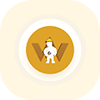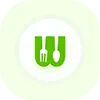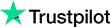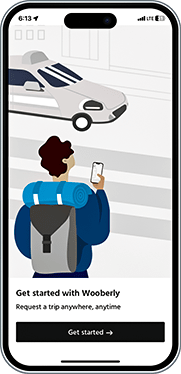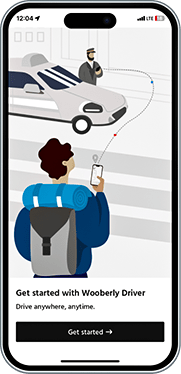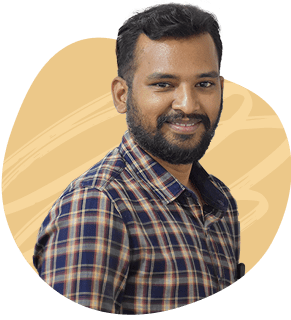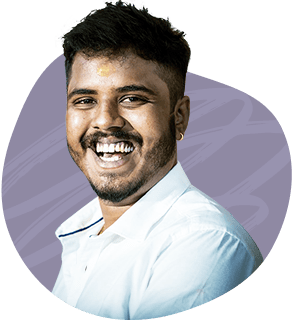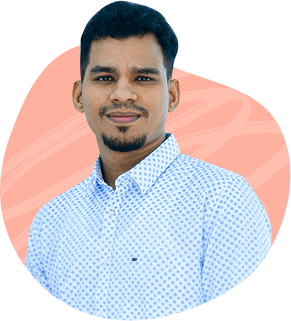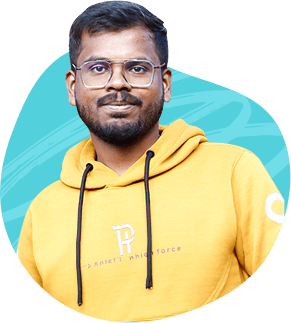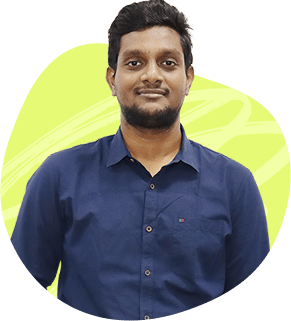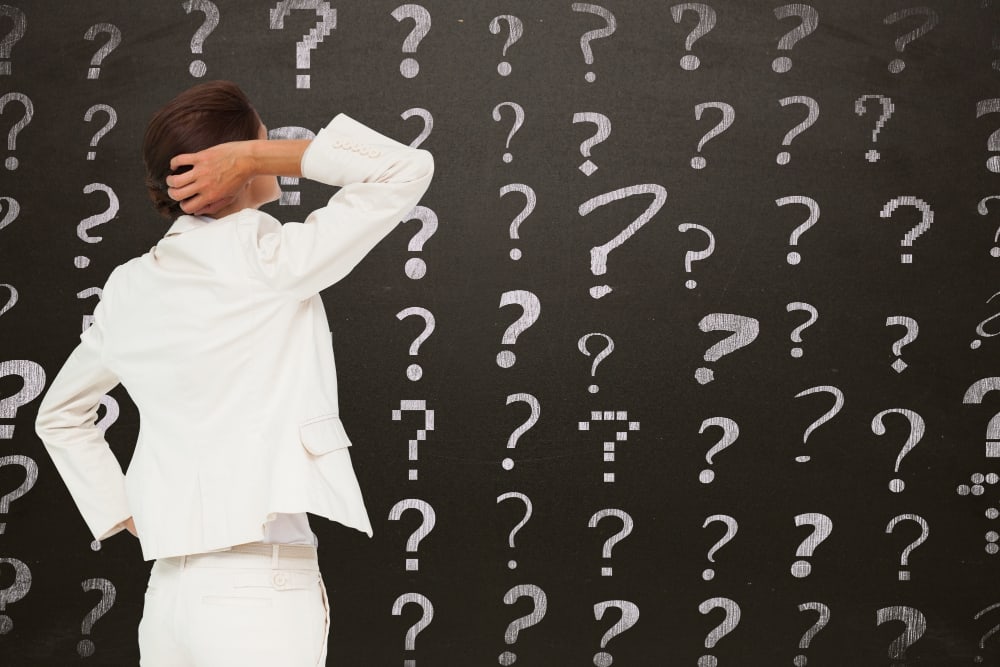Recognized by Clients, Verified by Reviews.
Backed by over 9 years of product development expertise, Wooberly is the trusted choice for founders building ride-hailing businesses like Uber.
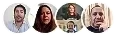








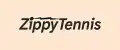



What is an Uber Clone?
An Uber Clone is a pre-built, ready-made taxi booking app solution that replicates the complete functionality and features of the Uber app. It comes with mobile apps for riders and drivers, along with a feature-rich admin panel that allows businesses to manage bookings, payments, vehicles, and overall operations efficiently. The Rider app enables users to book rides on-demand, track drivers in real-time, make secure payments, and rate their trips. The Driver app allows drivers to accept rides, navigate routes, manage availability, track earnings, and maintain ratings. The Admin panel provides full control to manage riders, drivers, rides, payments, and analytics for smooth business operations.
This ready-to-use solution helps businesses save development time and costs while launching a scalable, modern taxi booking platform and can be fully customized to suit different markets. For businesses looking for a Flutter-based, cross-platform Uber Clone for iOS and Android, Wooberly offers a comprehensive solution.
Experience our Uber Clone
Why choose Wooberly’s Uber Clone over building it from scratch?
Faster go-to-market
Founders spent 9 to 12 months building from scratch. With Wooberly, you can:
- Launch rider & driver apps + admin control web panel in just 7–10 days
- Get to market faster and stay ahead of the competition
- Validate your idea without draining your budget
100% Source code ownership
Building from scratch can be complex, costly, and time-consuming and you often face challenges maintaining and scaling your source code.
- Get full source code ownership from day one
- Customize rider and driver experiences without any limitations
- Integrate payment gateways as per your target region, preferred third party APIs, loyalty programs, and more
Proven industry expertise
With over 9 years of experience building on-demand platforms, Wooberly helps entrepreneurs launch ride-hailing startups faster and smarter.
- Trusted by 600+ startup founders across 50+ countries
- Features designed to solve real ride-hailing challenges such as real-time location tracking, driver onboarding and payouts, secure payments
- Built to minimize development risk compared to creating an app from scratch
Built for Long-Term Growth
Wooberly isn’t just about launching quickly but it’s designed to help you scale your ride-hailing startup without the challenges by offering life-time updates.
- Lifetime free updates to keep your platform up to date
- Continuous support from our technical experts
- A scalable system that grows as your business expands
Join 600+ founders who customized Wooberly their way
Every ride-hailing idea is different. With custom workflows and tailored integrations, Wooberly helps you create a taxi booking app that fits your vision

How does our Uber Clone stack up against the competition?
While other Uber clones delay your launch, Wooberly’s Flutter-built app helps you go live in weeks with scalability baked in from day one.
Benefits
Wooberly![authentic quality]()
Other Uber Clones
Customization
Technology
Transparency
Pricing
Delivery Time
Scalability
Post-launch Support
Server Installation
User Experience
Growth Ready
Why this guidebook matters?

Thinking of building your own taxi booking app? This guide is made for you.
Designed for startup founders, it provides clarity and a proven feature roadmap so you can launch faster, avoid costly mistakes, and scale smarter.
How our Uber clone helps you 💸 earn revenue?
At RadicalStart, we’ve helped ride-hailing startups in multiple regions launch and grow using tested revenue models inspired by Uber, Lyft, and other global leaders. Based on that real-world experience, we designed Wooberly to be flexible, customizable, and revenue streams from the start.
Here’s how you can earn revenue with Wooberly:
Charge a percentage commission on every completed ride.
Earn a fixed % or flat fee from each trip.
Customize rates per city, vehicle type.
Increase revenue during high-demand times.
Dynamic pricing lets you earn more when demand is high.
Fully configurable surge pricing model.
Discover new revenue opportunities
Rider and driver subscription plansOffer Riders/Drivers subscription-based access to your platform.
Monthly/weekly fee for unlimited ride requests.
Different tiers (basic, premium, pro) to maximize driver acquisition.
Turn your app into an additional ad channel.
Display sponsored listings for drivers or vehicle rentals.
Partner with local businesses for geo-targeted ads.
Riders can pay extra for perks such as:
- Priority booking (skip the wait queue).
- Preferred drivers
- No Surge Guarantee
All the features, covered
Access comfort ride options
Access comfort ride options to get female drivers, request child seats, or request wheelchair accessibility.
RTL support
Set the app language to Arabic and experience the interface of the app in right-to-left alignment.
Contact the driver
Contact the drivers using the call option or the in-app chat option to clarify all queries about the trip.
Add multiple stops
Enter multiple stops on a single ride, and the trip will be carried out from the closest to the farthest stop.
Scheduled a booking
Schedule future rides in advance by providing details like ride date, time, and destination and selecting the vehicle.
Save trip locations
Save frequently used locations, such as Home and Work, and use them to set the location while booking a ride.
Set ride destination
Set ride destinations in multiple ways, like entering the location, selecting a saved location, or using the map.
Select vehicle categories
Choose your trip vehicle from the multiple vehicle categories offered such as micro, mini, luxury, bike, and more.
Apply coupon codes
Apply coupon codes for deductions from the total cost of the trip while paying for the rides.
Select payment method
Pay for the trips using multiple payment options, like cash, credit or debit card, wallet, Google Pay, and PayStack.
Get estimated trip cost
View estimated trip costs for each vehicle type and choose the one that suits your budget when booking a trip.
Push notifications
Receive push notifications on all ride status updates, from trip confirmation to reaching the destination.
Track driver location
Track the driver's location through the app, from trip confirmation until they arrive at the destination.
Add emergency contacts
Use the safety toolkit to share the current location with emergency contacts or request emergency assistance.
Cancel the trip
Cancel the bookings at any time until the driver confirms the start of the trip and provides a cancel reason.
Tip the driver
Add a tip for the driver after the trip is completed when choosing a non-cash payment method.
Rate the driver
Rate the driver following the completion of the trip, based on the overall experience of the trip.
Edit profile details
Edit the rider profile details, including the profile image, the first name, the last name, gender, and the password.
Pay using wallet
Use the in-app wallet to pay for the bookings, and top up the wallet with credit or debit cards.
View the trip details
View their current and past trip details, like location, driver, trip fee payment method, and ratings.
Use preferred currency
Set any of the multiple currency choices offered, such as USD, AUD, EUR, JPY, etc., as the app's currency.
Use preferred language
Access the app in multiple languages from the options including, English, French, Spanish, and more.
Switch the app theme
Use the app in either a light or dark theme, or make it match the default theme of the device.
Offer ride comfort options
Set the availability of comfort ride options, which include a baby seat or wheelchair accessibility, in the vehicle.
View earnings report
Access the details of the weekly and total earnings, including tips, from all their trips, on the earnings page.
Find the short route
Find the shortest route to the riders's locations and get ETAs and fares for all routes for all bookings.
View trip details
Access the details of all the current and past trips, including the riders, locations, trip earnings, ratings, etc.
Add payout account
Add multiple bank accounts to the app and set one as the default payout account to receive ride payouts.
Set availability status
Use the availability button to set the availability status and receive trip requests only when marked as online.
Contact the rider
Contact the riders using the call option or the in-app chat option to clarify any queries about the trip.
Cancel the trip
Cancel the accepted booking at any time until confirming the start of the trip, on the app.
Add toll charges
Include any toll charges paid during the trip in the final payment breakdown for the rider to pay with the trip fare.
Rate the rider
Rate the rider following the completion of the trip, based on the overall experience of the trip.
Edit profile
Edit the driver profile details, including the profile image, the first name, the last name, gender, and the password.
Choose preferred currency
Set any of the multiple currency choices offered, such as USD, AUD, EUR, JPY, etc., as the app's currency.
Choose preferred languages
Access the app in multiple languages from options including English, French, Spanish, and more.
Set app theme
Use the app in either a light or dark theme, or make it match the default theme of the device.
Set business locations
Set the locations in which your business will operate, and manage these locations and their status.
Manual bookings
Add bookings manually on behalf of the riders by adding their details, location, and destination.
Manage admins
Add new admin users and assign them roles to assist you in managing the platform more effectively.
View dashboard
Get an overview of the riders, drivers, booking count, and overall earnings through the dashboard.
Site settings
Manage the site settings, like the logos, the site name, title, metadata, and your social media account links.
Manage mobile app settings
Manage app settings, the app force update setting, driver app trip request window settings, and more.
Manage site configuration
Control the site configuration, including Stripe account settings, SMTP settings, push notifications, and such.
Manage homepage settings
Set and manage the content of your site's landing page, like its banner, category sections, footer, etc.
Manage riders
Access the details of all the riders, edit or delete their information, and even approve or ban them.
Manage drivers
Access the details of all drivers, edit or delete their information, set their status and even ban them.
Manage vehicles
Access the details of all the vehicles used by the drivers on the platform and edit their details and status if needed.
Manage vehicle category
Add multiple vehicle categories, manage their status, and edit or delete categories as needed.
Manage payment methods
Set the availability status for payment methods, like cash, credit/debit card, wallet, Google Pay, and Paystack.
Set up fares
Set the pricing for the vehicle categories and assign multiple rates for the same category in different locations.
Manage bookings
View all booking details, including riders, drivers, vehicles, category, status, total fare, and such.
Track the users
Track the location of all your active and inactive riders and drivers for specific time frames.
View heat map
Get driver availability data and trip booking frequency on a heat map for performance analysis.
Manage rating
View the ratings provided by both riders and drivers on the platform for all the completed bookings.
Set up promo codes
Add promo codes for your riders, edit and delete these promo codes, and manage their availability status.
Manage notification
Send notifications to the riders or drivers, or to both at the same time, to notify them of any updates.
Manage currency
Set your platform's base currency and manage the availability of all offered currency options.
Add cancel reason
Set up cancellation reasons for your riders and drivers to choose from when they cancel a booking.
Manage payout
View all booking payout details, hold payouts, and update the status for jobs processed with cash payments.
Manage static content
Set and manage the contents of your site's static content pages, such as 'Support', 'Privacy policy', 'Legal', etc.
Content management
Create pages on your site and manage their content by editing them, setting their status, or removing them.
Add precaution notification
Add precaution notification for the rider to give a warning about anything related to their bookings.
Use preferred language
Access the panel in your preferred language from choices like English, French, Spanish, Arabic, and more.

Book a personalized demo with our ride-hailing startup specialist
What you’ll discover in your live demo session:
Walk through the full flow for rider app, driver app, and admin panel
Explore the must-have features that help ride-hailing startups launch faster.
Show you how the our app can be customized for your business model and city regulations
Discuss about custom integrations such as payment gateways, maps, and third-party services
Explain how Wooberly stays compliant with App Store & Play Store guidelines
How do we compare with other Uber clone apps?
Think beyond“Minimum Viable Product”
Go live with the Uber clone that supports 100% scalability and more than an MVP.
Own the 100% source code, without encryption.
Scale effectively with cutting-edge technology.
Get unlimited updates at no extra cost.
Experience the intuitive UI and UX.
Enjoy all features even for a basic package.
Get the industry’s best post-sale tech support.
Compare & choose the right plan

9th Anniversary Sale!
Buy 1 product at $1999 and Get 1 Free product*
Professional
- Single domain license
- Tech support for 3 months
- Updates for 6 months
Enterprise
- Multi-domain license
- Tech support for 6 months
- Unlimited updates
Get all these supports, for free

Rebranding
Get the logo, color, and content changed for the Uber clone to reflect your brand.

Server installation
We install the required packages & deploy the Uber clone script on your server.

Mobile app submission
Leave the app submission to us to launch your taxi booking app on the app stores.

App rejection support
Facing app rejection? Don’t worry—we’ll analyze the issue and resubmit your app.
Launch your taxi app, quickly
Customization
Rebrand or customize the Uber clone app to suit your taxi business needs.
Testing
Post-customization, we rigorously test the solution to ensure it is bug-free.
Launch
Once ready, we’ll launch your taxi booking app on the App Store & Play Store.
Better tools, better scalability
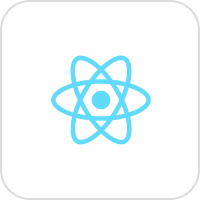
React

Flutter
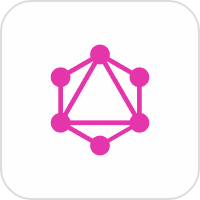
GraphQL
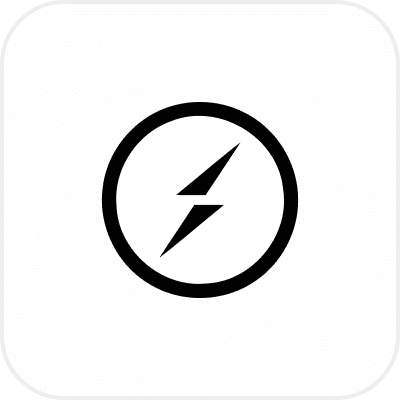
Socket.IO

Firebase
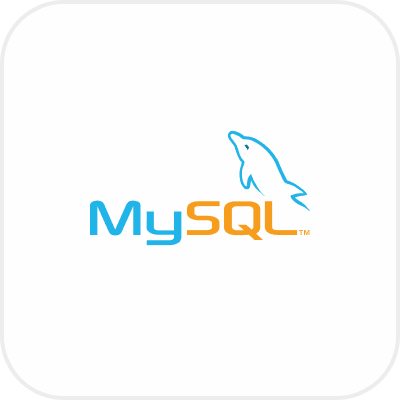
MySQL

React Apollo

Sequelize

Google Map

Redux
See what our customers say
We are here to answer your questions
Know more about our Uber Clone
Uber Clone is a pre-developed taxi booking app solution that helps entrepreneurs launch their taxi app like Uber.
Since it is pre-built, it offers a quick and affordable way to launch a taxi app. The solution comes with a mobile app for riders and drivers and an admin panel for the platform owner.
The cost of the Uber clone script differs based on your requirements and the providers you choose. On average, the cost ranges somewhere around $2,500 - $9,000.
The users register and request rides through an app, which utilizes GPS technology to match them with nearby drivers.
Upon confirmation, riders can track their ride's progress in real-time and chat with the driver.
Payment is processed automatically at the journey's end, with options including credit/debit cards, mobile wallets, or cash. Both riders and drivers can rate and review each other.
The admin monitors and manages the entire business operation through the admin panel.
You'll receive a 100% source code file without encryption. It gives you the full freedom to modify it to your business requirements.
Uber clone is a readymade solution that is 100% customizable to develop any kind of ride-sharing platform.
However, once the source code files have been tampered with, we are unable to give technical support. (After the modification of the source code from your side).
- Mobile app for riders and drivers (Android and iOS)
- Admin web panel
- Free tech supports (white-labeling/Rebranding, server installation, app launch & rejection support, bug fixes, and product updates)
Based on the plan you purchase, the period for bug fixes and product updates will change.
Yes, we help with one-time free installation and submission of your mobile apps to the Google Play Store and Apple App Store.
Please note that this is free assistance. Your payment covers only the product's source code files.
During app submission, if the Play Store or App Store asks for extra changes (like unique design or unique functionality changes), we can do it at an additional cost.
Apple App Store is very strict. They want apps with a unique design and features. If not, they may reject the app (Policy #4.3 - Design Regulations).
See Apple rules here: https://developer.apple.com/app-store/review/guidelines/#design
To avoid problems, we suggest you customize your app. You can hire us for this, or use your own team.
In any case, we will give you the full source code of the website and apps. You have full control.
We will keep on adding new features, enhancements, and bug fixes.
If you are eligible for unlimited updates, we will give you the updated source code files whenever we release a new version.
Even though upgrades are free, website reinstallation, mobile app reinstallation, and resubmission will be under additional cost.
If no custom changes were made, we can simply replace the files from the new version.
If we have worked on any custom changes, we need to compare the code and implement the changes.
Updates are completely free. However, if we need to compare and apply the changes, then we may charge you for the hours spent applying the upgrades.
Please get in touch with our team for more details.
If you or your team worked on any custom changes, we will only provide updated source code files and will not be able to provide support for tampered source code files.
Depending on the plan you purchased, you receive unlimited updates.
- Help you with text changes
- Help you with color changes
- Help you with the static content translation (for a maximum of 3 languages and 2 iterations for each language)
- Clarify your questions
- Bug fixing (If it’s critical, we will give you a time frame to fix it. Otherwise, we will include the fixes in our updates)
- Issues in your local machine installation
- Reinstallation of the script
- Issues in Git due to not following the instruction
- Issues in modified code or if customization is done by you/your team
- Any custom changes that would need additional development efforts
The free technical support period will begin from the date of purchase.
After the purchase, you can connect with our technical support team via email only. They will not be available for calls.
Our technical support team will respond to all your queries through email. It would take around 24 to 48 hours to respond during business days based on the queue.
You can hire our team for additional support. It will be under additional cost.
- Theme color, text, font, and favicon changes in the web admin panel/landing page
- App package name/Bundle ID changes
- App name changes
- App icon changes
- App theme color changes
- Firebase Crashlytic and FCM integration
We will install the script on your server one time free of cost. You may need to pay for additional installations.
We can proceed with Let's Encrypt SSL (Let's Encrypt is a free, automated renewal, and open certificate authority).
If you wish to install another SSL provider, there will be an additional cost for the SSL installation.
If your app is rejected from the App Store or Play Store, we’ll find and fix the issue, and relaunch the app successfully.
However, in some scenarios, some fixes may include additional customization; for that, you have to pay.
Yes, it is applicable to every plan. However, the time period for the support changes.
- 3 months for the starting package
- 6 months for the higher package
We highly recommend AWS & DigitalOcean and also it will work fine on any Ubuntu-based hosting servers.
Here is the minimum server requirement,
- Operating System - Ubuntu 24.04
- Storage - 50GB (Should be expandable)
- RAM - 4GB (Should be expandable)
- MySQL - Version 8.0
- SSH with root user access
Note: The server should be plain. It should not have any configuration like Apache, any Database, etc.
A single-domain license can only be used for one business in a single domain. For example mybusiness.com
Multi-domain licenses can be used for any number of businesses on multiple domains. For example mybusiness1.com, mybusiness2.com, etc.
Static contents are rendered from the static language files in the web and mobile apps.
The dynamic contents are the inputs provided by the users/admin which are stored in the database (For example Vehicle category name, location name, etc.).
Free tech support covers the static content translation for a maximum of 3 languages (2 iterations for each language).
We always stay updated!
Check out what we have updated on every release.
Released: Sept 30, 2025
- Driver Wallet Management - Admins can now control driver wallet and ride eligibility through a wallet system with configurable minimum balance requirements and flexible payment type settings.
- OTP Verification for Trips - Added 4-digit OTP security feature that riders share with drivers to verify and start trips, ensuring both parties are present before the ride begins.
- Enhanced Push Notifications - Tap any notification to navigate directly to the relevant screen in the app, such as active rides or payment details, for faster and more intuitive navigation.
- Upgraded to Latest Flutter Libraries - Updated to the newest library versions for significant performance improvements and enhanced overall platform efficiency.
- Bug Fixes and Performance Enhancements - Resolved minor issues identified during testing for a smoother, more reliable user experience.
Released: Feb 16, 2025
- Bug fixes
Released: Dec 31, 2024
- Bug fixes
Released: June 13, 2024
- Bug fixes
Released: Apr 8, 2024
- Updated the latest Flutter library (v3.19.4) in the apps to ensure optimal performance
- Bug fixes