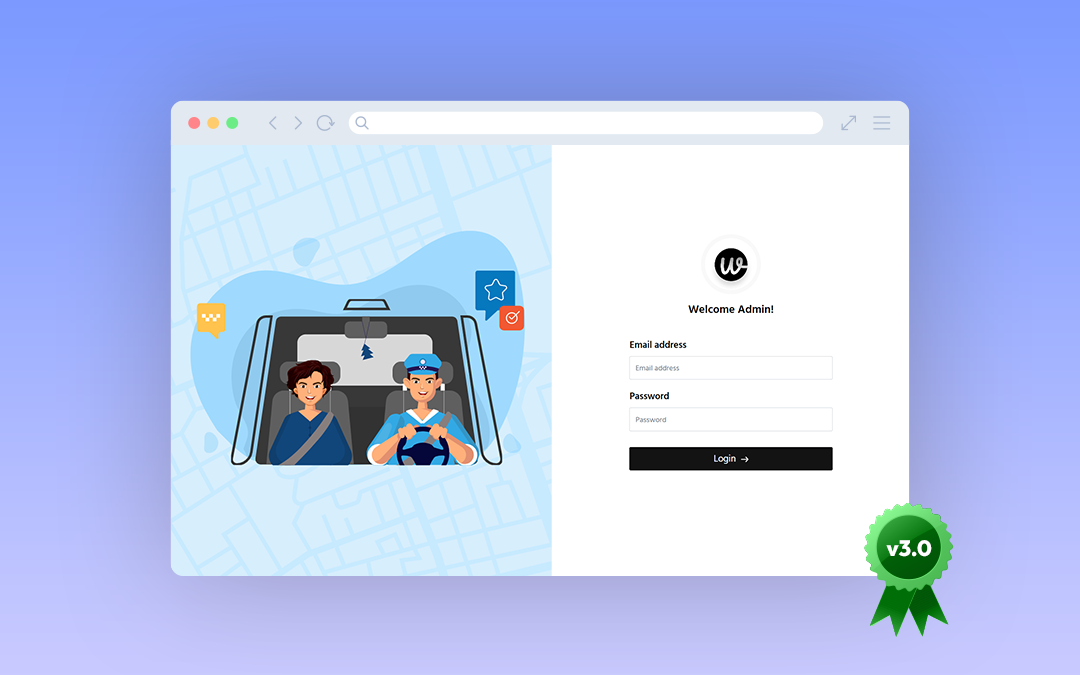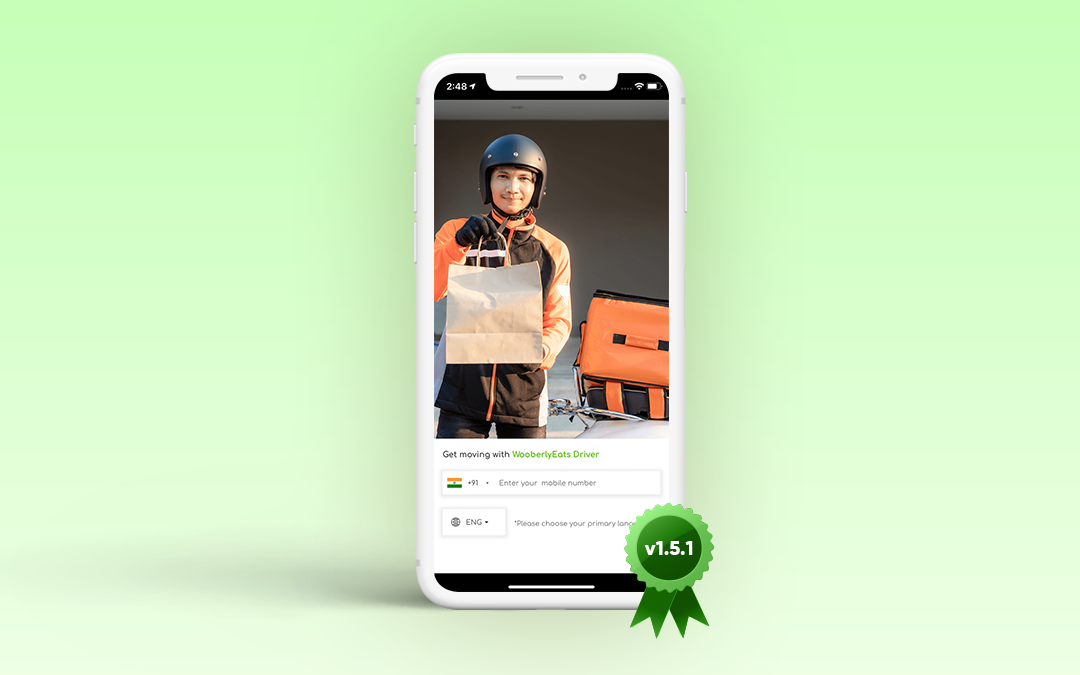
WooberlyEats v1.5.1 has rolled out: Learn what’s new here!
Learn about the updated version of our on-demand food delivery app - WooberlyEats, which helps you enhance your food delivery business.
Bonjour Entrepreneurs. We are super excited to announce our NEW version of WooberlyEats v1.5.1!
Know about WooberlyEats!
WooberlyEats is an exciting on-demand food delivery platform that helps entrepreneurs to start their delivery-based businesses.
It is 100% customizable and scalable, which means that the platform expands as your business grows.
Now let’s get to know what makes our food delivery platform more dexterous with this NEW version!
- The user can use the same phone number to be an Eater and a Delivery Partner.
- Improved GPS and Location accuracy in mobile apps.
A step-by-step guide to the WooberlyEats update
1. Improvements in the login experience for the users
With this update, both the eaters and delivery partners can log in with the same phone number and use both the Eater and Delivery partner app of WooberlyEats.
Eater login into Delivery partner app
If the eater wants to log into the delivery partner app,
- The eater must install the delivery partner app from the Play Store or the App Store.
- The eater shall enter the phone number in the delivery partner’s app to get into the app.
- Then he has to provide the vehicle details, insurance, and driving license to operate as a delivery partner on the platform.
Delivery partner login into the Eater app
- If the delivery partner wants to log into the eater app,
- The delivery partner has to install the eater app from the Play Store or App Store.
- The delivery partner has to enter the phone number in the eater’s app to get into the app.
- Once the delivery partner enters his number, he can see the home screen where the ordering process is done. And the delivery partner can order food from restaurants as an eater.
In the Admin panel
Let’s know where the eater and delivery partner details will reflect in the Admin panel.
- Once the eater logs into the delivery partner app - the information of the eater will be transmitted from the ‘Manage Eaters’ tab to the ‘Manage Drivers’ tab in the Admin panel.
- Once the delivery partner logs into the Eater app - the delivery partner information will remain in the ‘Manage Drivers’ tab in the Admin panel.
Scenario
A delivery partner can stay online and use the same phone number to log in to the eater's app to place food orders.
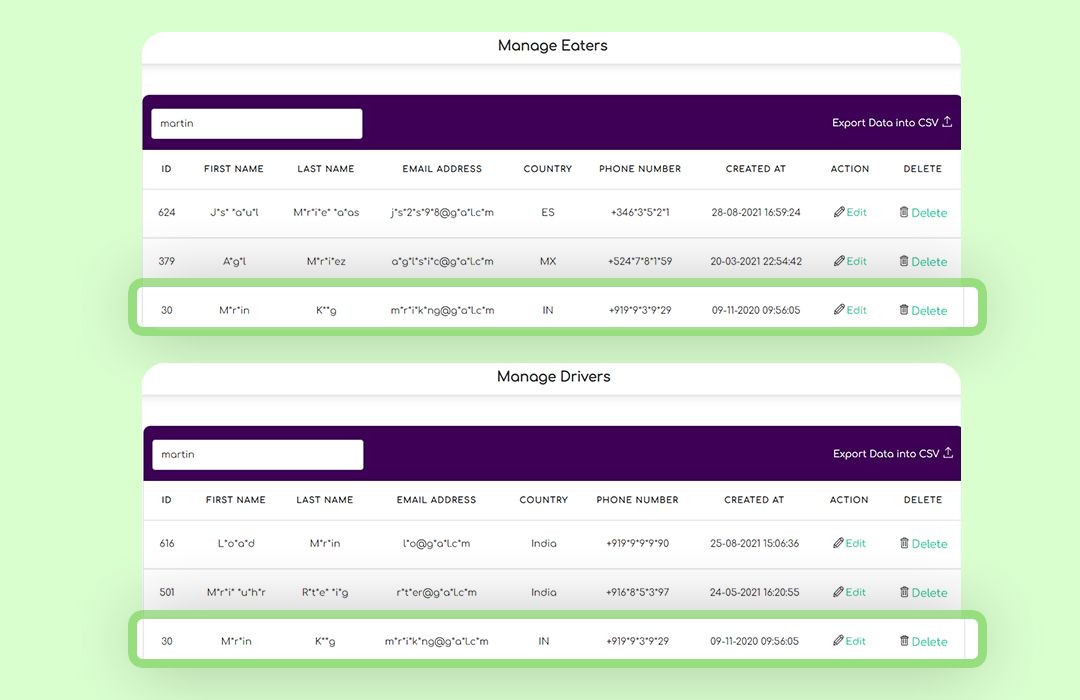
2. Improved GPS and location accuracy in mobile apps
We have improved the GPS and location accuracy in WooberlyEats using Native Plugin to fetch accurate and prompt locations for the delivery partner to get the food orders delivered properly.
Demo Section of WooberlyEats v1.5.1
Web panels
Restaurant Web Panel
Admin Web Panel
Delivery partner App
Android
iOS
Check out the demo to learn more about our delivery marketplace platform!
Feel free to contact us on WhatsApp or be traditional and drop us an email with your queries at [email protected]
Also, get to know about our last update WooberlyEats V1.5!
🚀 New product update
✳️ WooberlyEats v1.5.2, now with added benefits for the admin