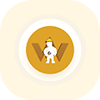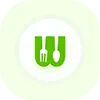All the features, covered
Find the service
Search for the needed services categories by using the search field or by accessing the popular services found on the search page.
Select multiple category
Select all the necessary services and combine them into a single booking to receive all the desired services at once.
Add job description and images
Include a detailed explanation of the services needed, along with relevant images that service providers can use to understand the job.
Get estimated fare
Get an estimated fare for the services and the subtotal for the job before actually booking it to decide whether or not to book it.
Access promo codes
Apply the promo codes available on the platform to receive deductions from the job's subtotal when paying for the bookings.
Use preferred payment options
Select the preferred payment option from the multiple payment methods, like cash, wallet, Google Pay, and debit or credit card.
Schedule jobs
Schedule the needed services for a convenient time by selecting the required services and specifying the desired date and time.
Cancel job
Cancel bookings at any time before the service provider begins working on the job without incurring any charges.
Track job
Track the progress of the booked services by accessing the 'Track Job' page and getting real-time updates on the status of the job.
Contact service provider
Use the call and in-app chat options and communicate with service providers to address any queries or concerns regarding the job.
Get push notifications
Get push notifications on all job updates, like provider acceptance, changes in job status, payment confirmations, and rating notifications.
View job timeline
View a detailed timeline of the job's progress in hour-based jobs, including any breaks or pauses that may have occurred during the job.
Tip the service provider
Add a tip for the service provider when paying for the job using a non-cash method, based on the quality of the service they offered.
Rate the service provider
Add a star rating for the service provider based on the quality of the services they offer. This rating will be visible to other users.
View current & past bookings
View details about all their current and past bookings, like the services booked, the dates and times, the service providers, and more.
Edit profile
Edit the profile details, including the first name, last name, and profile image, to ensure that the profile presents accurate information.
Pay using wallet
Use the platform's in-app wallet to conveniently pay for services, which can also be easily topped up using credit or debit cards.
Save the location
Save frequently used locations, such as 'Home' and 'Other' addresses, and use them to quickly select the location when booking a job.
Use preferred currency
Set any of the multiple currency choices offered on the platform as the app's currency, including USD, AUD, EUR, JPY, NZD, KRW, and more.
Multi-language option
Access the app in the preferred language from the multiple options available, including English, Spanish, French, Japanese, and more.
Access light & dark theme option
Select the preferred theme for the app, choosing between light and dark modes, or set it to match the default theme of the device.
Choose service category
Select the specific service categories from the available options to receive job requests only from the selected service categories.
Switch availability status
Set the availability status using an availability toggle on the profile page to receive job requests only when marked as online.
View the job description
View the job descriptions and any images provided before accepting them to gain a clearer understanding of the job.
Get estimated earnings
View estimated earnings for a job in the acceptance window, which allows deciding whether to accept or reject the request.
Track the job
Access the track job page to get an overview of the job's current status, update the job's status, and cancel the booking if necessary.
Use call & chat option
Contact service providers through call and in-app chat options anytime to ask questions or to give specific instructions about the job.
Cancel job
Cancel a job request that was already accepted prior to starting the job if it is not possible to proceed with the job for any reason.
Request additional fare
Request an additional fare if additional services are needed to fully fix the issue, by describing the work details and adding a fare amount.
Pause and resume the job
Pause the job at any time to take a break, and resume it when working on hour-based jobs without affecting the overall job duration.
View timeline
Access the job's progress in hour-based jobs, including any breaks or pauses that may have occurred during the job.
Rate the user
Assign a rating to the users based on their experience working with them. This rating will be visible to the other service providers.
View earning report
Access the earnings page and get an overview of the earnings, with details on both weekly and total earnings, as well as any tips received.
View current and past jobs
Access all the current and past jobs, including details about the services provided, the date and time, the users, the total earnings, etc.
Edit profile
Edit the profile details, including the profile photo and first and last name, to keep the profile updated with accurate information.
Documents submission
Access the documents section on the profile page and view any documents that have been submitted to get the admin's approval.
Manage payout
Add multiple bank accounts to the app, and set one preferred account as the default payout account to receive all service payouts efficiently.
Use preferred currency
Set any of the multiple currency choices offered on the platform as the app's currency, including USD, AUD, EUR, JPY, NZD, KRW, and more.
Use multi-language option
Access the app in the preferred language from the multiple options available, including English, Spanish, French, Japanese, and more.
Light & dark theme option
Select the preferred theme for the app, choosing between light and dark modes, or set it to match the default theme of the device.
View dashboard
Get a quick overview of the user and service provider activity, the service counts, and your overall earnings through the dashboard.
Manage site settings
Manage your site's appearance and branding aspects, including the logos, the site name and title, the metadata, and social media links.
Manage site configuration
Control the settings related to your site's functionality and operation, including Stripe account settings, push notifications, and other settings.
Manage mobile app setting
Manage the various functionalities of your apps, like the app force update scenario, the job request window for service providers, etc.
Manage homepage settings
Control the content and design of your site's landing page, including the banner, top features, category, app sections, and footer.
Add admins for help
Add multiple admin users to their platform and assign them different admin roles to help you manage the platform more effectively.
Manage users
Access all user details, including their profiles, bookings, and account information, and edit these details or even delete the user as needed.
Manage service providers
View and manage the information related to each service provider, and approve or ban service providers from the platform as necessary.
Add & manage service categories
Add new service categories to the platform, manage their availability status, edit their details, or even delete these categories if needed.
Add subcategories
Create subcategories within the categories you have created, and manage the status and details of these subcategories or delete them.
Manage payment options
Manage the availability status of the payment methods available on the platform, including cash, debit or credit card, wallet, and Google Pay.
Manage location
Set and manage all the geographical locations where your platform's services will be accessible to users and service providers.
Set up job fare
Set the pricing for each service category and access the option to assign multiple rates for the same category in different locations.
View job details
Access the details about all booked, completed, and canceled jobs, including user and service provider details, categories, fares, etc.
View scheduled bookings
View the details of the upcoming booking scheduled by the users, including user, booked category, total fare, job status, and others.
Track user location
Track the location of all active and inactive users and service providers for specific time frames, like today, the past week or month, or overall.
View heat map
Access the heat map that provides data on service provider availability and job booking frequency, to analyze platform performance.
Manage SMS methods
Choose between Twilio and Nexmo as the communication gateway for your platform and edit their details as needed.
View job ratings
Access the complete information about ratings provided by both users and service providers to each other for completed booking.
Set up promo codes
Create promo codes for the platform's users, edit the promo codes, manage their availability status, or even delete them as needed.
Send notifications
Send notifications to either users or service providers, or both at the same time, to inform them of any updates or other information.
Add & manage currency
Set the base currency for the platform, add new currencies, and enable or disable the status of all available currencies as needed.
Manage cancel reasons
Set up and manage cancellation reasons for both users and service providers to choose from when they need to cancel a booking.
Manage payouts
Access information about all job payouts, update the payout status of jobs processed with cash payments and hold payouts if necessary.
View failed payouts
View the failed payout details, including the service provider name, payout amount, and reason for the payout failure.
Manage static pages
Set and manage the information displayed on the static content pages, such as the website's privacy policy, support page, and others.
Create new web pages
Add new web pages to your site and manage the text and image contents and the status of those pages by editing or deleting them.
Add precaution notification
Add a precautionary notification to the booking process that alerts users before they book a job and manages its contents and status.
Use light or dark theme
Access the admin panel either in light mode or in dark mode, which allows you to tailor the visual experience to your personal preferences.
Use multi-language support
Access the admin panel in your preferred language from several options, including English, Spanish, French, Japanese, and more.