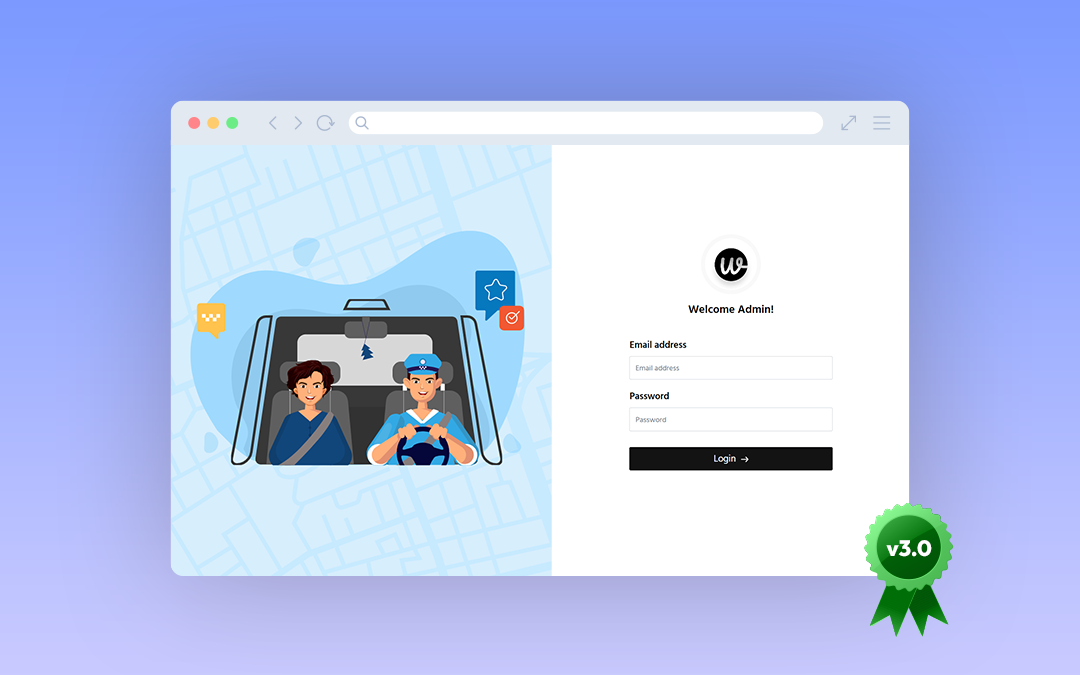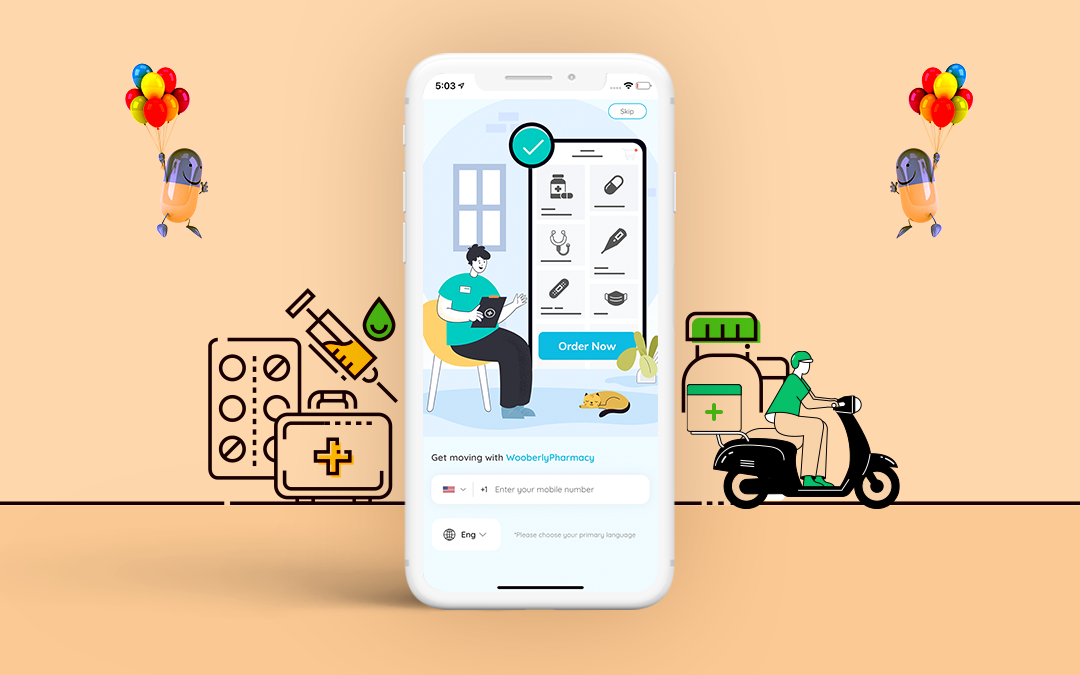
Explore our brand NEW WooberlyPharmacy - a medicine delivery script!
Starting an on-demand medicine delivery business is hassle-free now with WooberlyPharmacy. Read, analyze then invest in us!
We launched our new elegant and robust on-demand medicine delivery marketplace solution for entrepreneurs in the making!
Here, you’ll get to know;
- What is WooberlyPharmacy?
- Why should you get excited by WooberlyPharmacy?
- Features and functionalities of the product.
- Finally, the tech stack used to build this wonder!
Let’s get going!
What is WooberlyPharmacy?
WooberlyPharmacy is an on-demand medicine delivery marketplace solution that helps in connecting the customers, the pharmacy stores, and the delivery partners under one platform.
The customers can place their orders using the customer app, the pharmacy stores receive orders and get them packed and ready for dispatch, and the delivery partners collect the order package from the pharmacy stores and deliver it to the customers’ doorstep.
The functions in the platform will be monitored and managed by the admin (you).
Why should you be excited by WooberlyPharmacy?
- We assure you to give 100% of the source code.
- WooberlyPharmacy was built using a cross-platform technology called Flutter.
- Our solution is ready-made, 100% customizable, and scalable. Therefore, our product can be white-labeled easily.
- Our tech team will be on high alert to help you with any technical or product-related queries.
The tech stack we used to build WooberlyPharmacy
We opted to use Flutter to develop our on-demand medicine delivery app. Flutter is a cross-platform software development toolkit created by Google.
Let’s get to know a few reasons how Flutter helped us create a seamless medicine delivery app in the market.
- Flutter helps us create both iOS and Android versions of the app using a single codebase.
- The development and testing time is far less compared to using Native technology.
- The UI & UX of the output looks more pleasing and elegant with Flutter.
- The cost of development will reduce and you can launch your business sooner than anticipated.
- Our developers can simultaneously check the bugs and fix them up using the hot reload feature in Flutter.
Features and functionalities of WooberlyPharmacy
Check out the features and functionalities included in WooberlyPharmacy.
It is programmed to make your customer’s life easier using placing an order, and yours to manage the business effortlessly.
Customer app
Customers are the end-users who use the app to place their orders from the nearby pharmacy stores.
The main features in the customer app are;
1. Promo code
The promo codes are set by the admin which can be used by the customers to avail discounts for their medicine orders.
2. Advanced search filter
The advanced search filter on medicine categories can be used by the customers to find the right kind of medicine and place orders from nearby stores.
3. Saved location
The customers can save their delivery location such as home and work so it’s easy for them to place their orders.
4. Prompt push notification
The customers receive real-time notifications on their orders, active offers, and more through push notifications.
5. Multi-payment mode
The customers can pay for their medicine orders using cash, debit/credit card, or via the in-app wallet option available in WooberlyPharmacy.
6. Add-ons
The customers can select a medicine item and add specific add-ons from the list mentioned.
7. Multiple orders
The customers can place multiple orders from different pharmacy stores in their app.
8. Contactless delivery
WooberlyPharmacy has three contactless delivery options to choose from - Meet at door, Leave at door, or Pick up outside. The customers can choose one while placing an order for safe delivery.
9. Ratings and reviews
The customers can rate the delivery partner and the pharmacy store based on the delivery experience and service quality respectively.
10. Track order
The customers can track the delivery partner's current location as well as view the estimated delivery time of their order in the customer’s app.
11. Wallet option
The wallet option encourages the customers to make contactless payments for their orders. The customers can top up their accounts by giving their bank account details.
12. Order notes
The customers can give special packing instructions to the store owner while placing the order.
13. Tips to the delivery partner
The customer can leave a tip to the delivery partner after the order has been delivered to the customer. Tipping the delivery partner for their service is optional.
14. Multi-language
The customers can choose their preferred languages such as English, Japanese, Spanish, French, Indonesian, and Russian in their app.
15. Profile management
The customer’s details such as adding a new profile picture, their name, and password for the account can be changed based on their convenience.
All our features are highly customizable!
Check out our product here!
Delivery partner app
The delivery partners pick up the order from the store and deliver it to the customer’s doorstep.
Let’s get to know the features in the delivery partner app:
1. Document submission
The documents such as driver’s license, insurance, and other vehicle-related legal documents have to be submitted by the delivery partner for the admin to verify and authenticate the entry into the platform.
2. Navigation
The navigation feature helps the delivery partners to reach the store and the customers’ location without any issues.
3. Ratings
The delivery partners can rate customers based on their delivery experience to the customers.
4. Multi-language
The delivery partners can choose between these preferred languages such as English, Japanese, Spanish, French, Indonesian, and Russian.
5. Order management
The delivery partner can see the past and current orders details in their app.
6. Online/Offline toggle
The online/offline toggle is used by the delivery partners to indicate their availability to deliver the orders to the customers.
7. Payout management
The delivery partners have to add their bank account details to receive their earnings from the admin. They can add multiple bank accounts and set one as default to receive their earnings promptly.
8. Earning report
The delivery partners can check their weekly and total earnings reports.
9. Cancellation reasons
There is a list of cancellation reasons available for the delivery partner to select if at all the order has to be canceled. These cancelation reasons are created by the admin of the platform.
10. Profile management
The delivery partners’ profile information such as their name, email address, phone number, and current location can be edited according to their needs.
Store web panel
The store panel is used by the pharmacy store owners to receive the medicine orders from their customers.
Take a look at these features of the store panel:
1. Document management
The store documents such as business licenses, insurance, and other work permits, have to be submitted by the store owner for the admin to approve it.
2. Order management
The store owners can manage their past and current orders. Based on the availability of the medicine items the store owner can accept or reject the orders.
3. Payout method
The pharmacy store owners can add their bank account details to receive their earnings from the admin.
4. Packing time
The store owners set the packing time for each order that has to be dispatched to the customers.
5. Earnings report
The daily, weekly, and monthly earnings can be viewed by the store owner using their store dashboard.
6. Manage transactions
The completed and future transactions including the complete order details can be viewed by the store owner using their dashboard.
7. Modifier groups
The pharmacy store owners can set the modifier to the whole menu with a common modifier and set individual modifiers for a specific item.
8. Store status
The store owners can manage the store’s availability status using the toggle button using their dashboard.
9. Operating hours
The operating hours of the store can be set by the store owner. It can either be 24 hours a day or specific hours in a day according to the store owner’s preferences.
10. Print receipt
The store owners can print the order receipt to have a tangible copy for themselves.
11. Manage menu
The store owners can set their own medicine and other medicinal devices menu list for their stores.
12. Multi-language
The store owners can choose between these languages for their dashboard - English, Spanish, Japanese, French, Indonesian, and Russian.
If you have any questions, don't hesitate to chat with us!
Admin web panel
The platform owner uses the admin panel to manage and monitor the on-demand medicine delivery business.
These are some of the main features in the admin panel:
1. Customer management
The admin can access the customer’s details like their names, email addresses, and phone numbers.
2. Delivery partner management
The admin can access the delivery partner information like their names, email addresses, phone numbers, and documents such as vehicle insurance, driver's license using the admin dashboard.
3. Store management
The admin can access the pharmacy store name and the owner's name, email ID, phone number, store address, and uploaded store’s legal documents, etc. The admin can approve/disapprove and also ban the pharmacy store from the platform.
4. Categories management
The admin can add new medicine categories and can also delete, edit or change the activity status of the categories.
5. Service fee management
Two service fee structures can be followed in your marketplace platform - a flat fee or a distance-based fee.
6. Order management
The admin can view each order details like the customers’ and delivery partner’s name, the order status, payment type chosen by the customers, and the total order amount using the admin web panel.
7. Admin earnings management
The admin can view the complete order details, the order earnings, and the overdraft that comes under admin expenses when you give discounts to the customers.
8. Manage vehicle types
The admin can add, edit, or delete the vehicle types from the platform. And they can change the vehicle types' activity status - active or inactive that are performing in the platform.
9. Multi-language
The admin can change the admin dashboard to any of the languages from the list - English, Spanish, French, Russian, Indonesian, and Japanese.
10. Manage add-on
The admin can enable or disable the add-ons from the platform.
11. Manage promo code
The admin can give discounts to the customers by adding and managing promo codes in the platform.
12. Auto-payout
The admin panel is designed to distribute the earnings to the store owners and the delivery partners automatically. And the admin can hold the payments manually if necessary.
13. Manage modifier group
The admin can manage the modifiers group set by the pharmacy store owner using the site settings tab in the admin panel.
14. Sub-admins management
The admin can add roles and privileges to the sub-admins using the “Manage admin users” and “Manage admin roles” respectively.
15. Reviews management
The admin can view the reviews given by the customers to the delivery partners and vice versa.
16. Manage notifications
The admin can send out notifications using the manage notification feature to the customers, the delivery partners, or both at the same time.
17. Manage currency
There are 32 currency options on the platform. The admin can enable or disable the currencies, but it is important to set at least one as a base currency.
18. Cancel reason
The admin can add, delete, or edit the cancellation reasons in the platform. The cancelation reasons reflect in both the customer app and the delivery partner app.
19. Static content management
The admin can edit the static content given in the platform except for the page name.
20. Site settings
The admin can change the site-related details, can set the distance-based units (kms/miles), currency, contactless delivery options (meet at door, leave at door, pick up at outside), and more from the admin panel.
Learn more about our on-demand medicine delivery marketplace platform;
Android
Customer app
Delivery partner app
iOS
Customer app
Delivery partner app
Web panels
Store web panel
Admin web panel