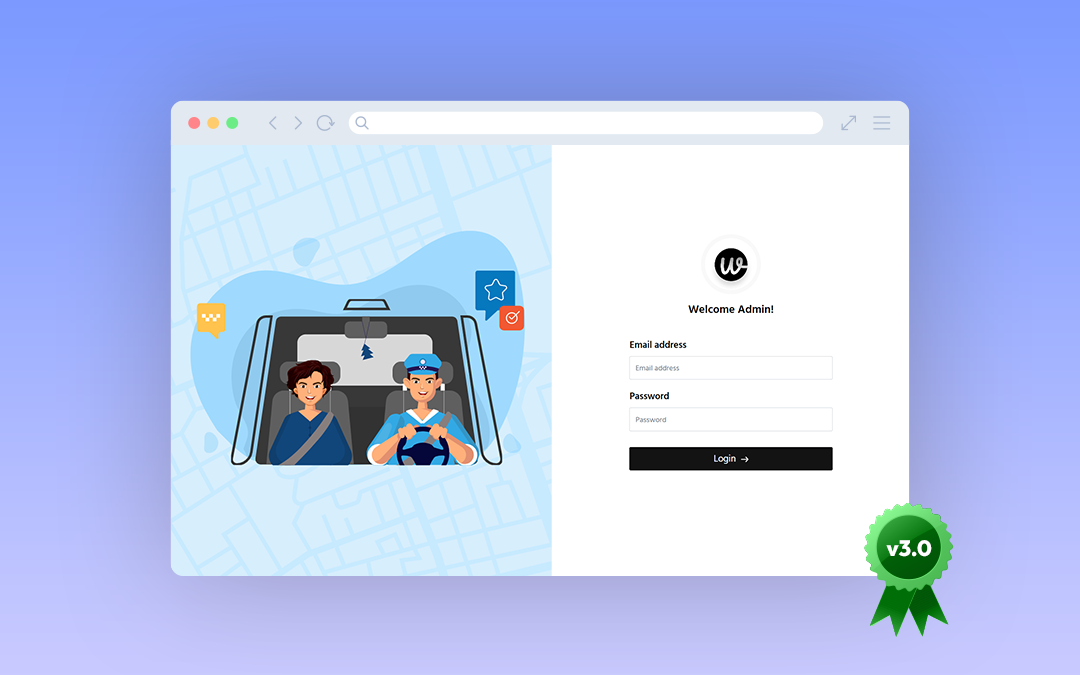![RentALL [v3.1]!](/resources/content/images/size/w1384/2021/09/RentALLV3.1.webp)
Discover the new and enhanced version of RentALL [v3.1]!
In this latest release of RentALL V3.1, we have introduced new feature and updates. Explore this blog to know the feature in detail.
We are back again with an exciting announcement! Presenting to you the latest version of RentALL v3.1.
Before getting into the post, let’s start with an introduction of RentALL,
What is RentALL?
RentALL is a customizable Airbnb clone script that enables entrepreneurs to begin their online rental business journey quickly.
Features implemented in this latest version of RentALL [v3.1]:
- Introducing the reviews section for users in the app
- Revamped reviews section
1. Reviews option for users in the app:
To offer a safe and secure app experience, we’ve implemented the reviews section in this latest version of RentALL mobile apps [Both iOS and Android].
How does it work?
- To get started, open the RentALL mobile app and go to the ‘profile’ tab
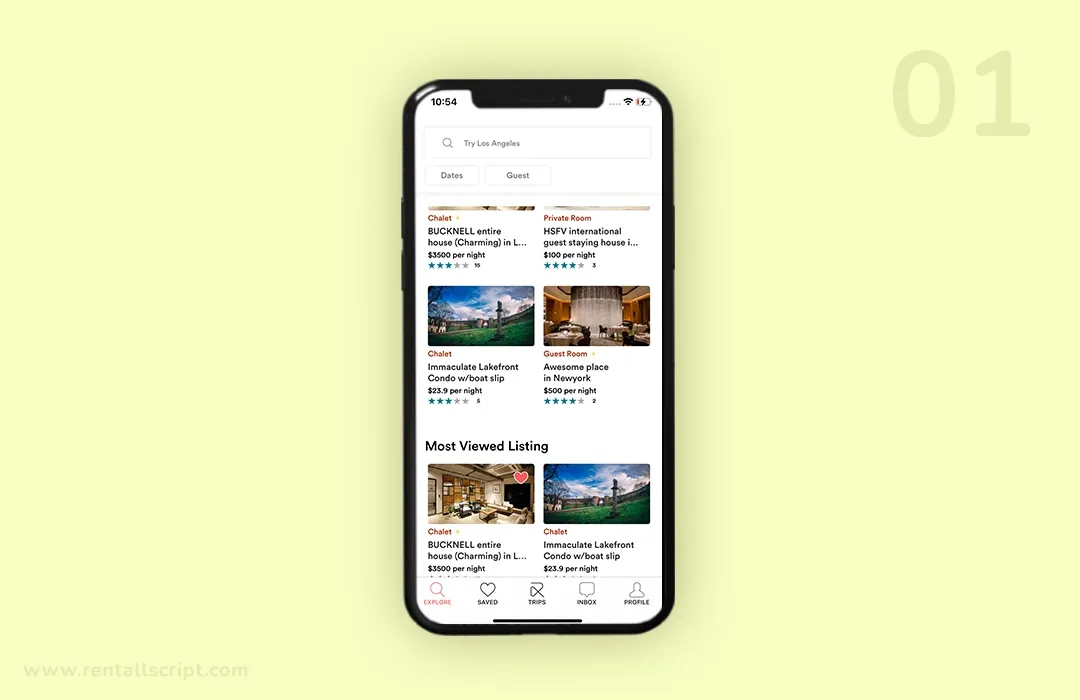
- Click on ‘Reviews’ to add and view the reviews. Reviews page with options ‘About you’ and ‘By you’ will be displayed.

- The reviews written about the user [Both host and guest] will be shown in the ‘About you’ section.
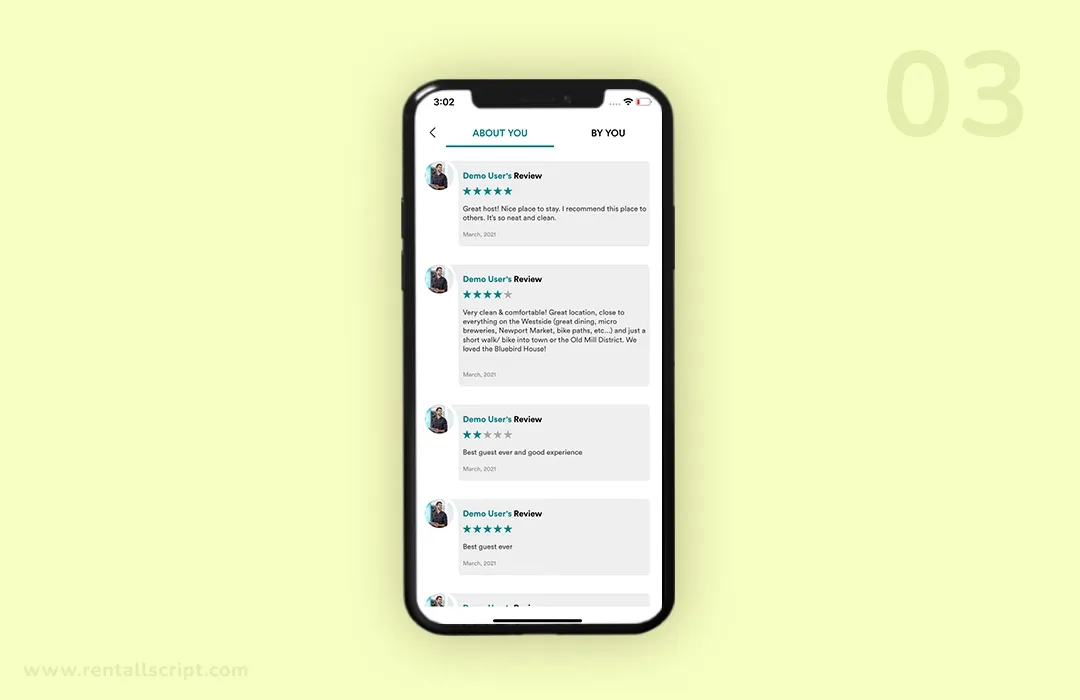
- The reviews given by the user [Both host and guest] will be shown in the ‘By you’ section. This section also displays both upcoming and past reviews
- Tap on the ‘Upcoming’ button to see the upcoming reviews
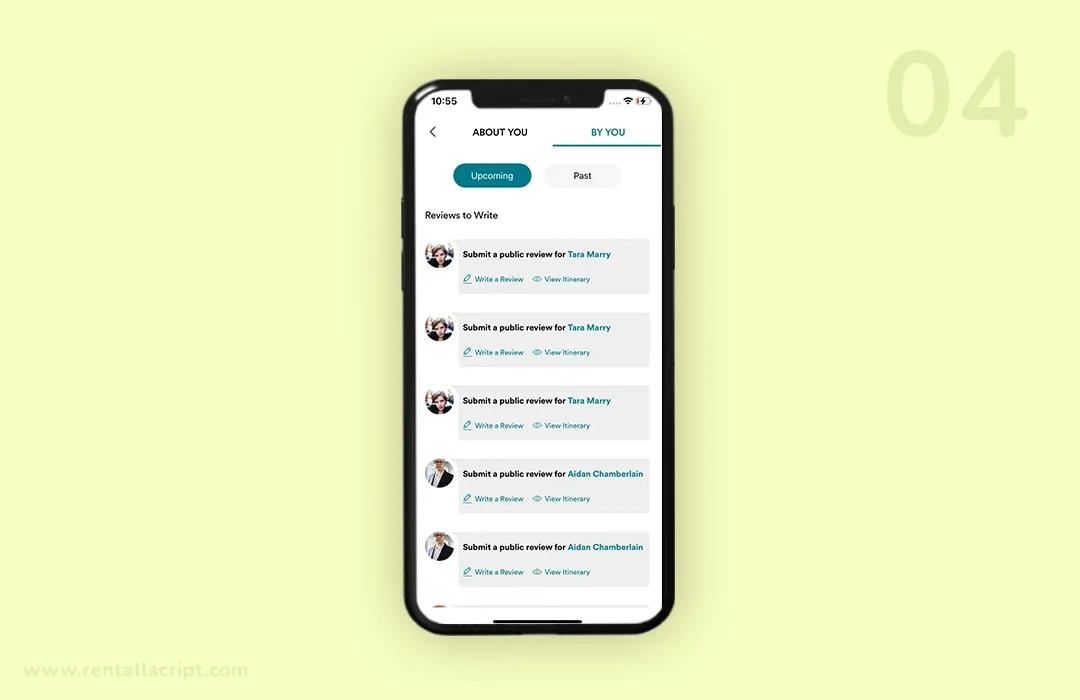
- To view the past reviews, click on the ‘Past’ option
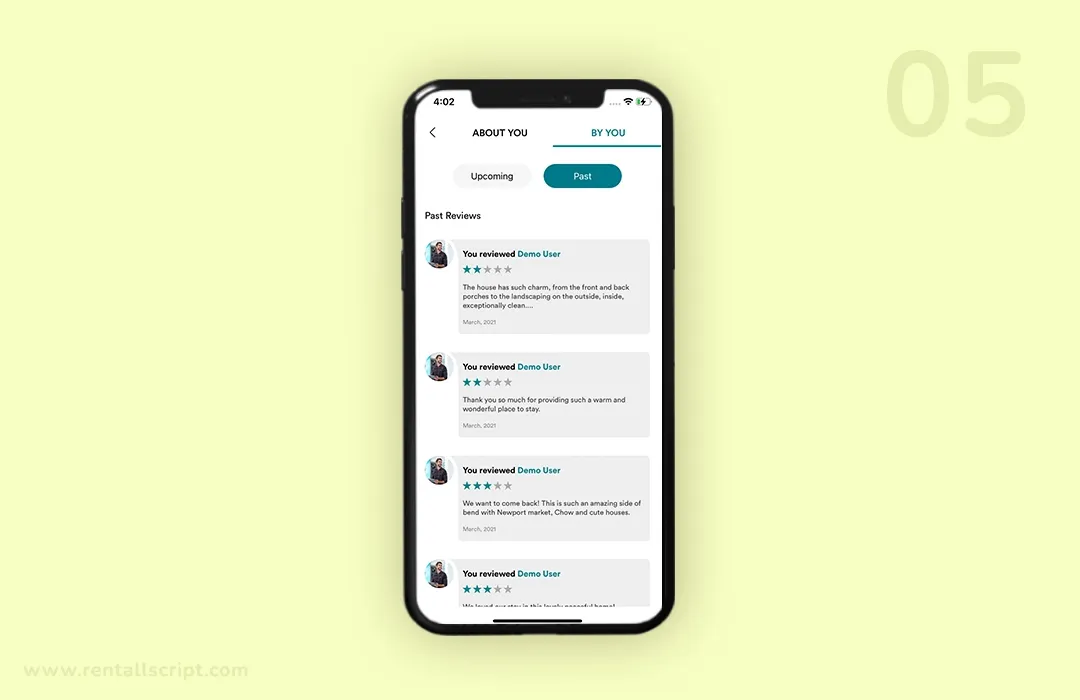
- To leave a review, click on the ‘Write a review’ option. It displays a screen where you can type a review under the ‘Describe your experience’ section. Also, you can rate by selecting the stars under the ‘Overall rating’ option. Then click ‘Submit’ to post your review.
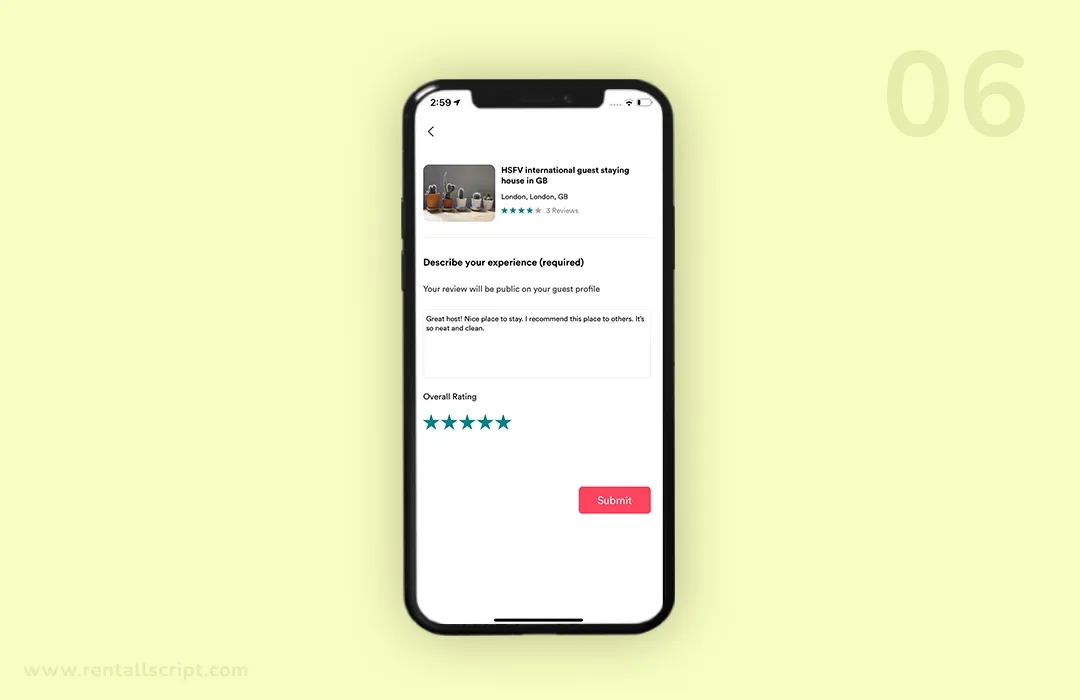
2. Revamped review section:
We have revamped the reviews section under the listing page.
How does it work?
- Open the app and select any of the listings
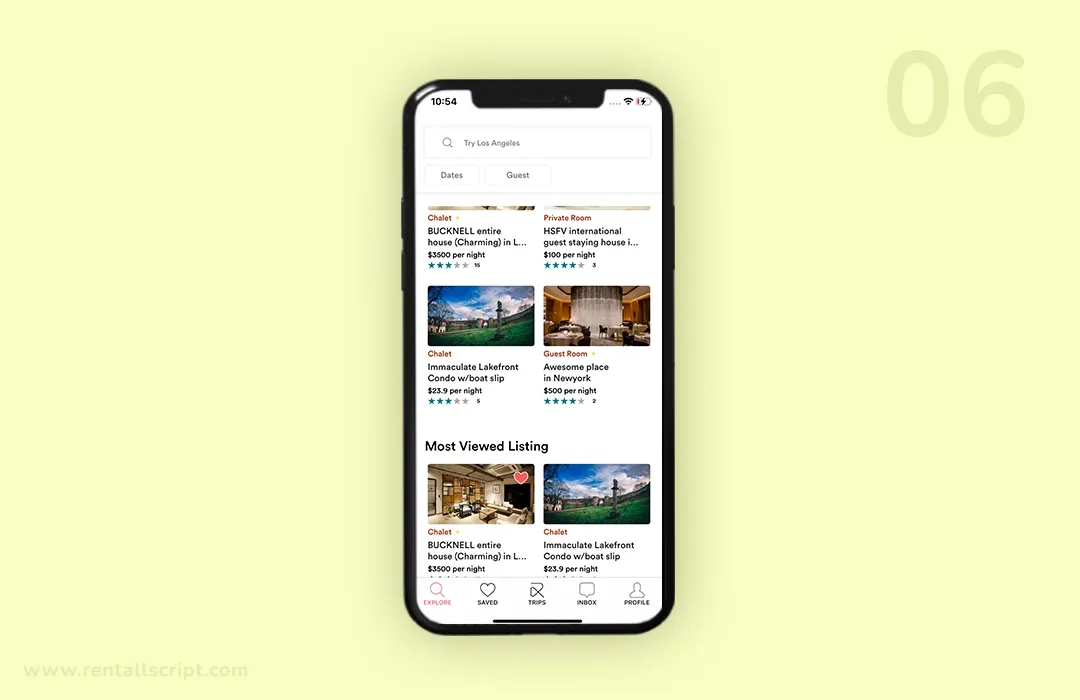
-
Then, scroll down to view the ‘Review’ section
-
The review section has been improved to making it easier for the users to view all the reviews. (Note: Only 10 reviews will be shown in a slider)
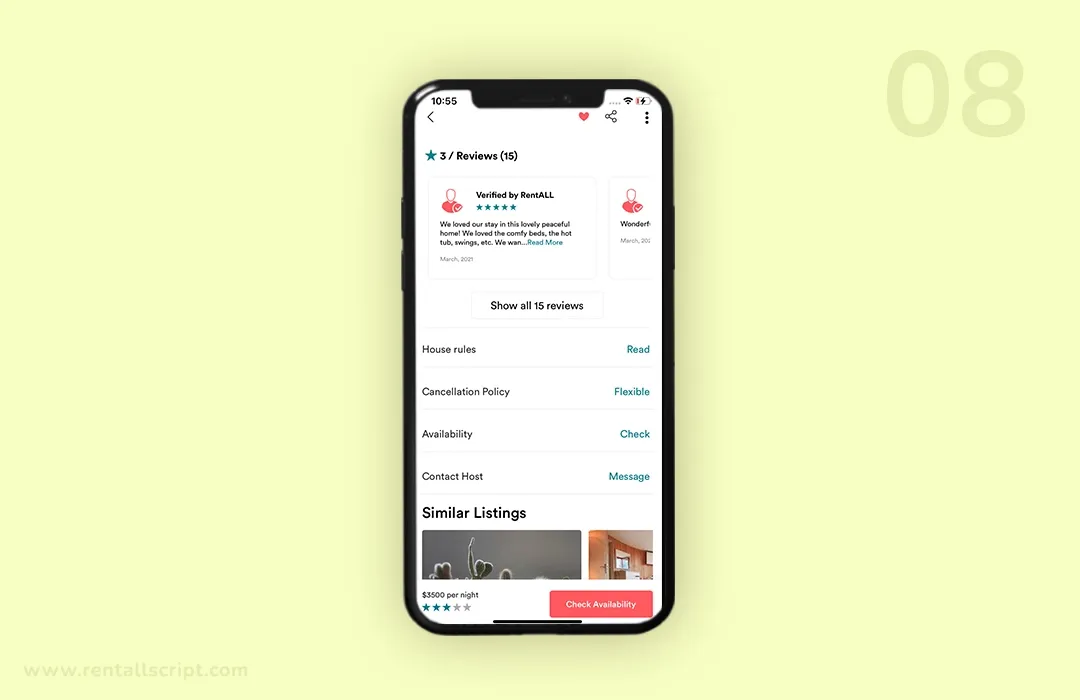
- To view more reviews, click on the ‘Show all reviews’ option available at the bottom of the review section. It will take you to the page where the entire reviews are available.
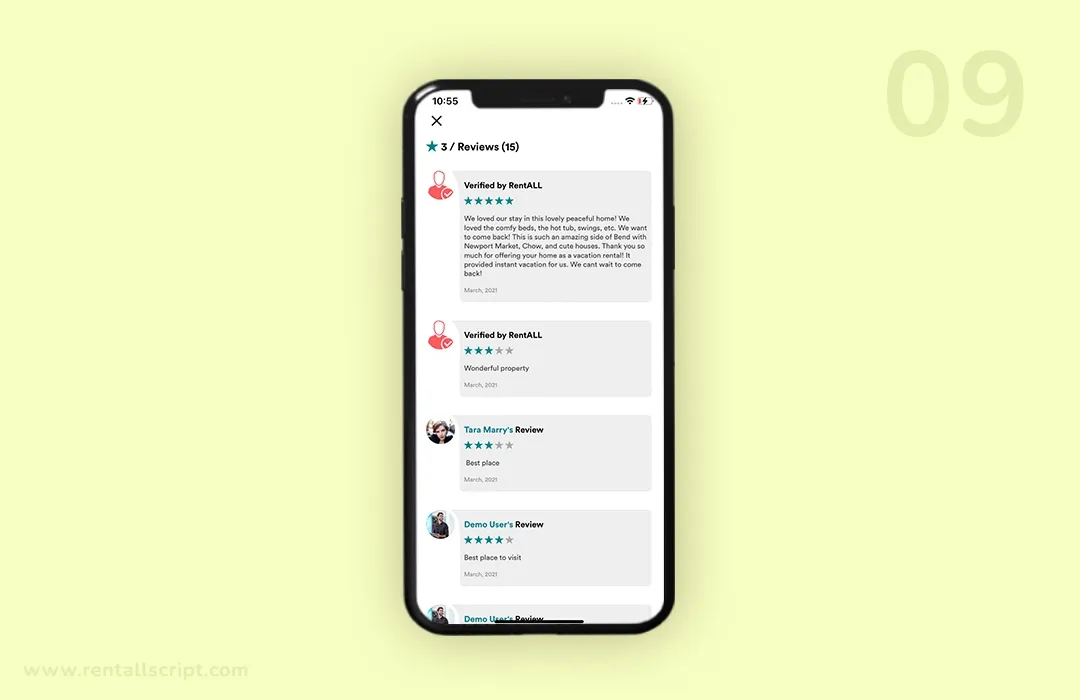
These are the features added in this latest version of the RentALL v3.1.
Try out the new features by clicking on the link below:
Feel free to share your feedback or questions via Feel free to share your feedback or questions via email or WhatsApp.