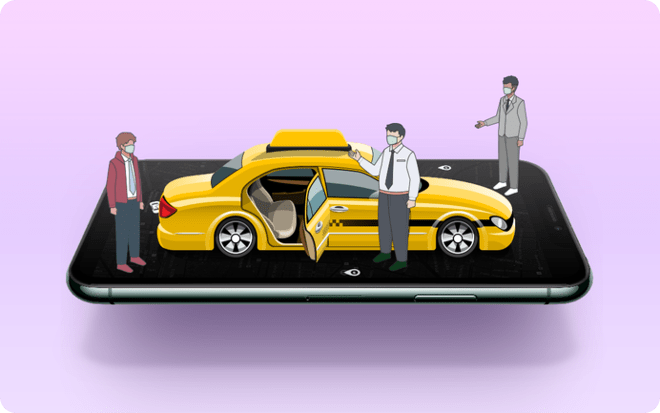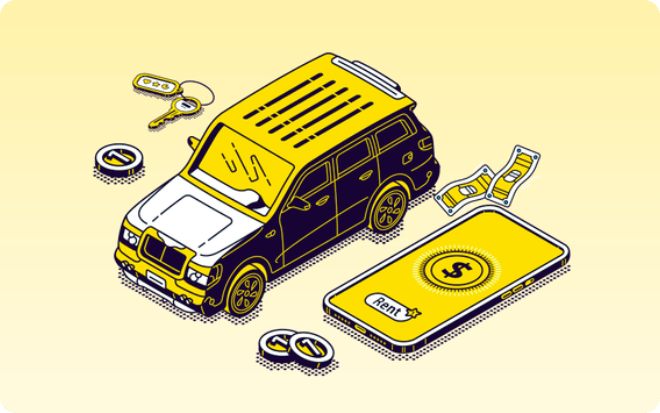All the essential features

Search filter
The user can search for the service category using the search input box available in the app for ease of use.

Booking details
Users can view the current and past service booking details like the number of working hours, service category, and fare.

Multi-payment mode
The user can pay for the service requested using a debit/credit card, cash, Google Pay, or the in-app wallet option.

Wallet option
WooberlyHandyman app offers an in-app wallet option for your customers to pay for their order without leaving the app.

Job image & description
Users can add job descriptions and upload images of their home, appliances, or anything based on their service request.

Saved location
Users can save their frequent location such as home & others, so it’s easy for them to place a service request any time.

Profile management
The user can update their profile details such as adding a new picture, first & last name, and can change the password.

Prompt push alerts
Users will be notified in real-time about the service request, job status, offers, etc.

Tips
Once the service gets completed, users have the option of leaving a tip to the service provider based on the service quality.

Billing
Users can view the complete final breakdown of charges for the services they opted for under the billing details section.

Precaution notification
Users will receive a precaution notification from the platform regarding the safety measures they can take.

Promo code
The user can apply the promo codes for their service requests to avail discounts set by the admin of the platform.

Track job
The users can track the job that the service provider is working on using the timeline option.

In-app chat
Users can use the in-app chat feature in the mobile app to communicate with the service provider.

Ratings
The user can rate the service provider based on their service experience and quality.