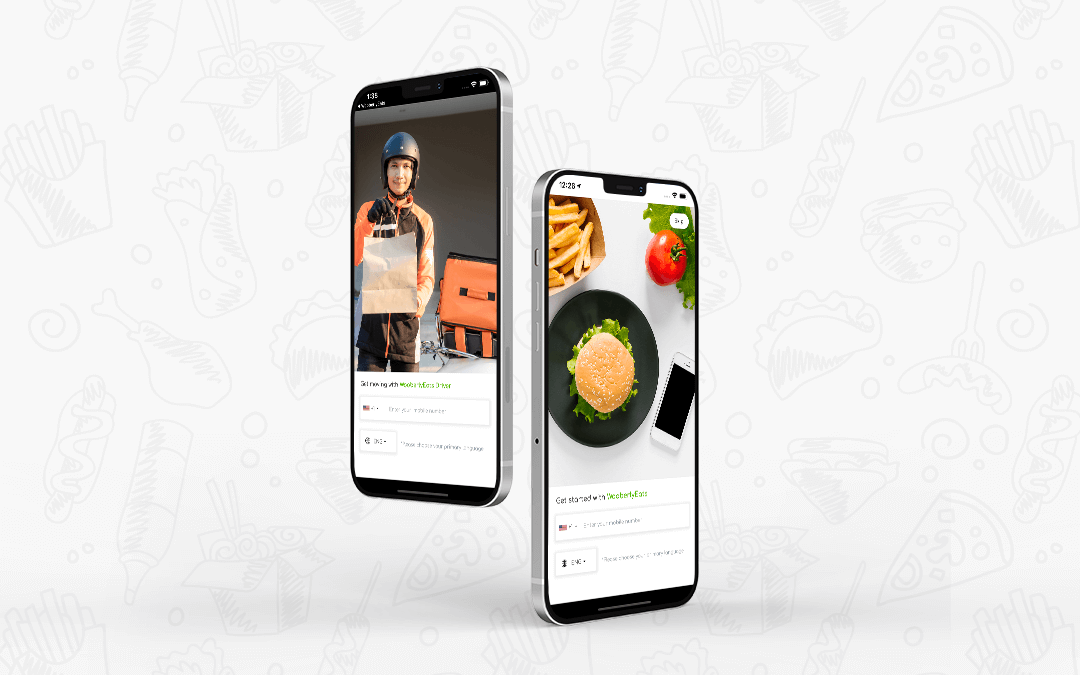
Introducing WooberlyEats – An on-demand food delivery platform for entrepreneurs
We are happy to introduce WooberlyEats - stable version. WooberlyEats is a customizable and readymade on-demand food delivery platform.
We are happy to introduce the stable version of WooberlyEats – an on-demand food delivery platform. This ready-made platform helps entrepreneurs to launch their food delivery business in a short time.
It took months of hard work to build this product successfully. And today we are proud of ourselves to launch a brand-new product successfully to our clients.
A perfect food-delivery platform for business
WooberlyEats platform is completely customizable and scalable as the users grow.
The stable version of WooberlyEats is encapsulated with all the core features to run the business smoothly. The platform comes with mobile apps for eater and driver, a web panel for the restaurant owners, and an admin panel for the business owners.
The WooberlyEats can be customized suiting any solution such as grocery delivery, medicine delivery, flower delivery, bottled water delivery, fuel delivery, etc.
Built with Flutter technology
WooberlyEats is built with Flutter technology, making our script unique compared to other software.
Flutter is a cross-platform app framework for developing mobile apps for Android and iOS platforms using a single codebase. We chose Flutter as it gives an advantage to build a mobile application faster with a vibrant UX design.
Here are the key features you can find in our WooberlyEats platform
Eater app features
Eaters are the end-customers who use the app to make an order from the restaurants. They can register into the app by giving their phone number, name, password, email, and current location.
The main features in Eater app are,
Search filters
Search filters help customers to refine search results and find their needed dish faster. The Eater app has filters – price range and dietary.
Track past and current orders
Eaters can track past and current orders in the order management section. Also, eaters can view the receipt of any past orders.
Multi payment option
The multiple payment options offer convenience to customers in choosing their preferred payment mode. In WooberlyEats, eaters can pay for an order either by cash, wallet, or credit/debit card.
Promo code
The eaters can avail promo codes to get instant off on any order.
Prompt notification
Push notifications help eaters to know the latest information about the status of an order and new promo codes.
Saved locations
Eaters can save their work and home addresses for quickly booking an order.
Multi-language
The eater app supports six languages – English, Spanish, French, Indonesian, Japanese, and Russian.
Driver app
The drivers are the independent workers who earn money by delivering food orders to customers. They pick-up the order from the restaurant and deliver it to the customer.
First, they need to sign-up in the driver app by giving a phone number, driving license, and vehicle documents.
The core features in the driver app are,
Profile management
In the Profile Management section, drivers can view and edit all the information such as first name, last name, email address, and phone number.
Document submission
To commence their food delivery service, the drivers have to upload scanned documents of their driver’s license and vehicle documents such as the vehicle registration and insurance on the app.
Driver online/offline status
The drivers can change their availability status as online or offline.
Google Map Navigation
Google map navigation helps drivers to reach a restaurant and eater’s location by showing directions.
Ratings
The drivers can rate their delivery experience by choosing either the happy or sad emoji at the end of the ride.
Earnings report
Drivers can view weekly and total earnings they made from the platform.
Payout option
The drivers receive their earnings in their chosen bank account. They can add multiple bank account details as payout.
Multi-language
The drivers can choose their preferred currency out of English, Spanish, French, Indonesian, Japanese, and Russian.
Restaurant panel
The restaurant panel is for the restaurant owners to receive orders from the customers. The restaurants can partner with the platform by signing up using restaurant name, address, email, phone number, cuisine, and password. The important features in the restaurant panel are:
Dashboard
The dashboard of the restaurant panel allows restaurant owners to view the total orders and the total earnings they made from the platform.
Restaurant status
The restaurant owners can change their availability status – online or offline – using a toggle button.
Create your own menu
Restaurant owners can add their food menu by creating a sub-menu and adding the food name and description.
Preparation time
The restaurant owners can set a default food preparation time, or they can assign a specific time that is effective for particular hours in a day.
Operating hours
The owners can set the default or specific operating hours for every day
Order management
Restaurant owners can see the past and current order details in the order management section.
Payout methods
Restaurant Owners can add multiple bank account details as payout to receive their earnings.
Transaction management
The owners can manage completed and future transactions of the restaurant.
Document management
The restaurant owner can add multiple documents such as their business license, permit, etc on their web panel.
Admin panel
The admin panel is controlled by the platform owner where they can manage all the operations happening on the platform. The main features in admin panel are:
Dashboard
The dashboard of the admin panel contains an overview of the number of eaters, drivers and restaurants signed up on the platform. It also has information about the number of bookings that happened per day, week, and month and earnings made from the platform.
Site settings
In site settings, the admin can upload the logo and change logo height and width. They can change the site name, site title, meta keyword, meta description, and set social media URL. They can also set the default currency of the platform and the distance as km/mile.
Manage eaters
The platform owner can manage the information of the eaters who have signed up on the platform. They can also add or edit the existing details of an eater if they are not able to access the app. The admin also has the power to ban a user from the platform.
Manage drivers
The admin can manage all the details of drivers who registered on the platform. The admin can ban a driver from the platform and also change their status as pending, approve and decline.
Manage restaurants
The platform owner can manage all the details of the restaurants and can also add or edit details of any restaurant. They can ban a restaurant from the platform.
Manage service fee
The admin can choose their preferred service fee structure from the given option – distance based fee and flat fee.
In flat fee service structure, the charged fees are delivery Fee, booking fee, restaurant service fee and driver service fee. Whereas in distance based fee, the charged fees are pickup fare, drop fare, distance fare, booking fee, restaurant service fee, and driver service fee.
Manage cuisine
The platform owners can add different cuisines that can be ordered from the platform. They can also edit a cuisine name, and description, change active status and delete a cuisine category.
Manage vehicle type
The platform owner can add different vehicle types that drivers can choose when signing up on the platform.
Manage dietary type
The business owner can add multiple dietary types that restaurant owners can choose when adding their menu on their web panel.
Admin earnings management
The platform owner can view the earnings they made from each order. They can also view the order amount, earnings made, and overdraft amount of a particular reservation.
Manage bookings
In this section, Admin can view the number of bookings happen on the platform. They can also view details of each booking such as the eater name, driver name, restaurant name, applied service fee and the order details.
Reviews
The admin can view all the reviews given by the eater to driver and restaurant and driver to eater at the end of the delivery.
Manage promo code
The admin can add a new promo code by giving a title, code name, currency, expiry date and choosing the payment type – fixed or percentage.
Change password
The admin can change their login password to keep their credentials safe and secure.
Manage notifications
The platform owner can send a push notification to either drivers, eaters or all by just writing a message and clicking submit.
Manage currency
In the ‘Manage Currency’ section, the admin can set the base currency of the platform. They can also enable or disable a currency to use on the platform.
Cancel reason
The platform owner can add cancellation reasons that are displayed when the restaurant declines the order, the driver cancels an order, or the driver was unable to deliver an order.
Manage static content
The platform owner can preview and edit the static content on the platform.
Content management system
This feature allows platform owners to add a new webpage by giving a page title, URL and adding new content. They can also add or edit the existing content on the website.
Share your feedback
Sign in to our app and check out how user-friendly and seamless it functions.
Here are the Play Store links:
Here are the App Store links:
We will love to hear your feedback and know what you feel about our product. Mail to us at [email protected].






