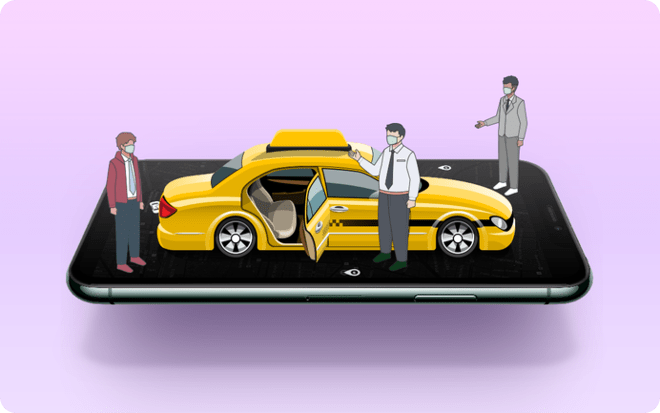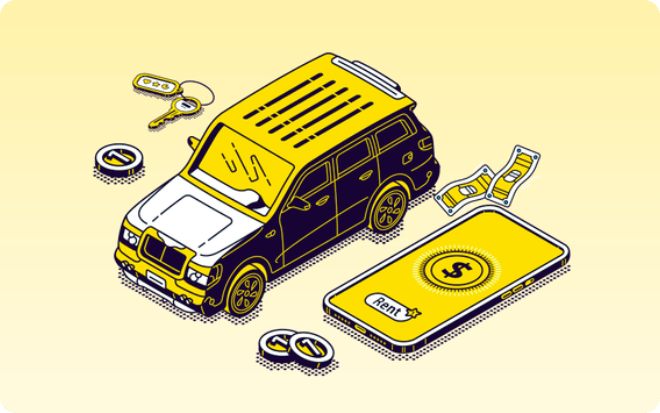All the essential features

Advanced search filter
The user can find their nearby stores using search filters such as price range, categories to order the grocery items.

Multi-payment mode
The user can pay for their order using a debit/credit card, cash on delivery, or the in-app wallet option.

Prompt notification
This feature helps the users to receive real-time notifications on orders, offers, etc.

Saved location
This feature allows users to save their delivery location such as home & work so that they can easily place an order every time.

Multiple delivery methods
The user can choose multiple delivery methods such as Meet at door, Leave at door, or Pick up outside.

Add-ons
The user can choose any grocery item and add specific add-ons. This enhances the grocery ordering experience of the users.

Track order
The user can track the delivery partner's current location as well as the estimated delivery time for the order.

Wallet option
In-app payment is possible using the wallet option. The users can top up their wallet account and pay for their order.

Multi-language
The users can choose their preferred languages such as English, Spanish, French, Indonesian, Japanese, Russian and Arabic.

Profile management
The user can change their details such as adding a new picture, first & last name, and can change the password.

Ratings and reviews
The user can review and rate the delivery partner based on their delivery experience, and also the store based on their service.

Order notes
The user can give special instructions on the grocery delivery while placing the order.

Promo code
The user can apply the promo codes to avail discounts set by the admin of the platform.

Tips to delivery partner
Once the order has been delivered, users have the option of leaving a tip to the delivery partner.

Multiple orders
The user can place multiple orders from different grocery stores.